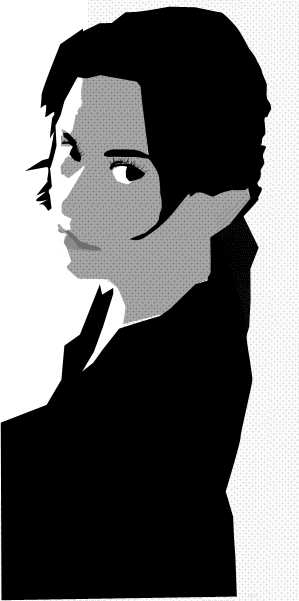my video card seems to be on the fritz.
about 1 in 10 boots the vid card's fans kick in really loud, then the screen goes blank.
i have to switch it off at the power point to get it to restart.
I recently upgraded the catalyst firmware to the latest 11.2 or something. Thought it fixed it, but no banana.
anyone have any ides as to what is going on?
Video card problem
Moderator:Moderators
- humakabula1
- Posts:728
- Joined:Sun May 30, 2010 3:11 am
- 360 GamerTag:H1writer
- Location:Diggi Down Under
Wedgix (custom linux distro): 20% complete
-
rickylago2
- Posts:44
- Joined:Fri Oct 17, 2008 9:56 pm
- Contact:
Video card problem
The times it doesn't boot, does it get past bios and start loading windows?
It may have been a windows update that pushed a bad graphics driver. Go into device manager and rollback your graphics card driver. That might do it.
It may have been a windows update that pushed a bad graphics driver. Go into device manager and rollback your graphics card driver. That might do it.
Hackify me cap'n!
- jdmlight
- Posts:795
- Joined:Thu Dec 27, 2007 11:17 pm
- Steam ID:jdmlight
- Location:A boring suburb of Chicago.
Re: Video card problem
Try reseating the card (take it out of the PCI slot and put it back in).
Also while you've got it out, blow off the dust with a can of compressed air.
Also while you've got it out, blow off the dust with a can of compressed air.
--John (and please call me John, it's really weird to be called by my username)
Fight MS Paint abominations! If you don't have a camera, go here, and pick something 3 megapixels or higher.
Fight MS Paint abominations! If you don't have a camera, go here, and pick something 3 megapixels or higher.
- humakabula1
- Posts:728
- Joined:Sun May 30, 2010 3:11 am
- 360 GamerTag:H1writer
- Location:Diggi Down Under
Re: Video card problem
ok, will do.
i just cleaned all the filters the other day so i still have the air compressor set up
i just cleaned all the filters the other day so i still have the air compressor set up
Wedgix (custom linux distro): 20% complete
Re: Video card problem
My guess is that when you cleaned all the filters the fan got bumped and that's why it's not going.
Pulling it out and putting it back in will likely fix it. As for why it's spinning so fast and not going, I'm guessing it's temp sensor was either giving incorrect data or getting incorrect data and your card was blasting full speed to try to cover the "heat" issue. It also would explain why you couldn't boot.
Pulling it out and putting it back in will likely fix it. As for why it's spinning so fast and not going, I'm guessing it's temp sensor was either giving incorrect data or getting incorrect data and your card was blasting full speed to try to cover the "heat" issue. It also would explain why you couldn't boot.
- humakabula1
- Posts:728
- Joined:Sun May 30, 2010 3:11 am
- 360 GamerTag:H1writer
- Location:Diggi Down Under
Re: Video card problem
reseated the card and cleaned it out with compressed air, still doing it.
im just going to send it back as faulty
im just going to send it back as faulty
Wedgix (custom linux distro): 20% complete
Re: Video card problem
^ o o^ Unplug the fan from the board when you blasted it with compressed air?
^ · ·^ The fan motor will generate a current/voltage when driven by compressed air that can damage the circuit it is connected to.
^. . ^ I learned this the hard way when I was tasked with tearing down and rebuilding some 100+ computers for the HDSB...
^ - -^ Also, If this is the case then the return is still valid since there is no explicit instruction not to do that, and this is more of a design defect (no bypass diode/fault protection) than user error.
edit: grammar.
^ · ·^ The fan motor will generate a current/voltage when driven by compressed air that can damage the circuit it is connected to.
^. . ^ I learned this the hard way when I was tasked with tearing down and rebuilding some 100+ computers for the HDSB...
^ - -^ Also, If this is the case then the return is still valid since there is no explicit instruction not to do that, and this is more of a design defect (no bypass diode/fault protection) than user error.
edit: grammar.
- humakabula1
- Posts:728
- Joined:Sun May 30, 2010 3:11 am
- 360 GamerTag:H1writer
- Location:Diggi Down Under
Re: Video card problem
i took the card out before cleaning it, so yes i unplugged it.
Also un-overclocked (?) it but to no avail
Also un-overclocked (?) it but to no avail
Wedgix (custom linux distro): 20% complete