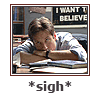My plan is to build the decoder (http://members.optusnet.com.au/eviltim/ggrgb/ggrgb.html) to produce RGB video and then purchase a RGB-to-Composite adapter (http://www.dealextreme.com/p/usb-powere ... ecam-15524" onclick="window.open(this.href);return false;). I'm hoping I will be able to fit the adapter inside the Game Gear body. I rarely use my Game Gear on battery power so the battery compartments are a backup plan, if I need the space.
Then, I want to take the composite video signal and feed it to a LCD unit (http://www.dealextreme.com/p/3-5-lcd-re ... ntsc-20415) And with a bit of magic, fit the LCD in the Game Gear body.
Expected final result: Game Gear with a MUCH better screen and better battery life.
I'll post pictures when I get started with it.
Can anybody think of any reason why this wouldn't be possible or possible pitfalls?
Thanks!