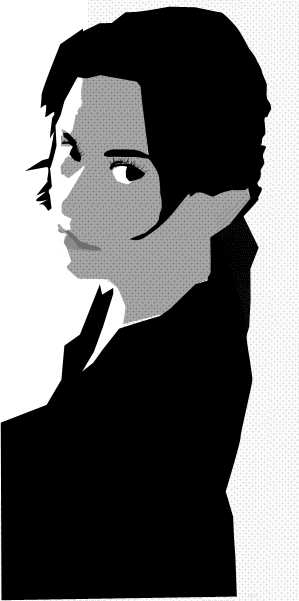Which Monitor?
Moderator:Moderators
What monitors (brand and model) are people having success with on xbox 360 laptop builds? I dont want to buy a dud.
- humakabula1
- Posts:728
- Joined:Sun May 30, 2010 3:11 am
- 360 GamerTag:H1writer
- Location:Diggi Down Under
Re: Which Monitor?
i cant help with the brand name part but i can say this;
popular screens are the ones with inbuilt speakers, i can tell you its a lot easier to merge psu's if you pick a screen that has its own power brick. (older ones)
popular screens are the ones with inbuilt speakers, i can tell you its a lot easier to merge psu's if you pick a screen that has its own power brick. (older ones)
Wedgix (custom linux distro): 20% complete
Re: Which Monitor?
Very useful info thanks.humakabula1 wrote:i cant help with the brand name part but i can say this;
popular screens are the ones with inbuilt speakers, i can tell you its a lot easier to merge psu's if you pick a screen that has its own power brick. (older ones)
Re: Which Monitor?
Its own power brick? It doesn't matter, most screens run off only 12v or 12v and 5vdc. Not too hard to run from a 360 PSU in my opinion. (I will be using a 175w power brick on my jasper/screen, though)humakabula1 wrote:i cant help with the brand name part but i can say this;
popular screens are the ones with inbuilt speakers, i can tell you its a lot easier to merge psu's if you pick a screen that has its own power brick. (older ones)
- humakabula1
- Posts:728
- Joined:Sun May 30, 2010 3:11 am
- 360 GamerTag:H1writer
- Location:Diggi Down Under
Re: Which Monitor?
If it has it's own psu you don't have to cut the screen pcb in half to seperate the power part,
it's all in the psu, plus you can simply splice the power cables together
it's all in the psu, plus you can simply splice the power cables together
Wedgix (custom linux distro): 20% complete
Re: Which Monitor?
I've never had to do that in my monitors, the PSU was seperate from everything else. It's all about the monitor, I guess I just got lucky 
Re: Which Monitor?
Well I bought a Compaq s1922a today because it was the only 18.5" the local best buy had with built in speakers and jack. I went with best buy because I had a gift card that covered 80% of the cost $-)
I'll crack it open later this week and see what I have to work with. Here's hoping!
I'll crack it open later this week and see what I have to work with. Here's hoping!