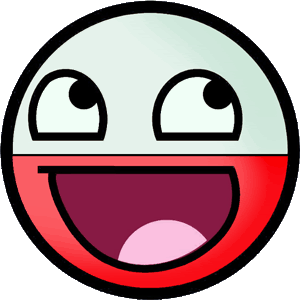Oke so let's start at the beginning. Be sure to read the ENTIRE guide before you perform any of these modifications. Read them a couple of times so you completly understand what to do.
---------------INFO-----------------------------
Front and back side of a PAL/NTSC board:
PAL PsOne mobo: http://i45.tinypic.com/2ikd5ia.jpg" onclick="window.open(this.href);return false;
NTSC PsOne mobo: http://i47.tinypic.com/200fzuo.jpg" onclick="window.open(this.href);return false;
Note: the 4 extra 220uF caps on the PAL board (not all revisions have these). These are put on each speakerline. Left + and - and Right + and -. Most likely to reduce distortion.
Circuit info: http://i45.tinypic.com/2wme1yu.jpg" onclick="window.open(this.href);return false;

Pinout info: http://i50.tinypic.com/2uz3u5z.jpg" onclick="window.open(this.href);return false;

RGB greenfix: If you connect RGB to the greenfix location the image will be brighter but you will have no more green screen with the ps2! Note that if you want to watch dvd's on your ps2 you have to have a switch to composite. It doesn't ouput RGB in dvd mode only composite and component.
S-Video mod (PAL ONLY): Remove the cap that is located at the chorma input and place the - side of a 220uF cap on the solder spot connecting to the chip. Then connect chroma signal to the + side of the cap.
---------------Cutting guide-----------------------------
Step 1: http://i47.tinypic.com/iz3wxf.jpg" onclick="window.open(this.href);return false;

First: remove the components highlighted red. You can get rid of these as these are not needed anymore (you could relocate them if you want since their there for a reason, altough I don't notice anything when I remove them so your choice).
Second: remove the green ones which are 2 caps and a 7805 regulator (use a marker for the caps to remember which side is ground) We'll be needing both those caps and the regulator. So to make sure you don't mix up the caps solder them directly onto the regulator. That way they won't get lost. Now set the regulator aside we'll be relocating it once the board is cut.
Third: remove the blue ones (use a marker yet again) and relocate them to the location provided in the next pic.
You have to scratch the green stuff off so you can solder the component directly to the board.
I'll be taking the rest of the pics and finishing the cutting section later. Patience is a virtue