Coming Soon NES-PC Build Log
Moderator:Moderators
- rikitheshadow
- Posts:315
- Joined:Fri May 09, 2008 12:15 am
I know this has been done several times on the internet, but i've been inspired to put a PC inside a NES. Not for normal computing reasons, but for some small time Emulation of games. I've already put a DVD player inside a NES so hacking it up shouldn't be too much of a problem for me.
What I've got so far:
-intel micro itx board with a ATOM 1.6Ghz dual core processor w/ on board video (nothing special, don't need much graphics power)
it does have an available PCI slot, but that would require modding to fit something inside the NES with it....
-250GB notebook hard drive SATA (conserves a lot of space)
-12v PICO Power System 24pin ATX **Edit** 150watt version
-2GB of DDR2 RAM (one stick, the intel board supports up to 2GB but only has one slot)
At this moment I don't have pictures, and me NES still has not yet arrived from me Ebay seller.
What I have seen so far with NES-PC mods like this is they either hacked up the back for VGA......OR.....they have shelled out parts of the RF component box in the NES and routed it for use with the original power and video connections so as not to damage the look of the NES. I really don't won't to hack up the back of the console for connections, but I'm still debating if to stick with the original AV and mono audio connect.......or somehow mod it to support stereo and route it via a different method than that of the original NES RF module.
I plan on buying some NES controller cables to USB and mod those into the original controller ports, like most modders have done. A lot of people have left nothing to be done with the cartridge door and it does not access anything, I might plan on hiding some USB ports or other connections under it for easy access. Really don't plan on adding a CD or DVD drive to it.....but if I do it would be where the cartridge door is used to access it.
I'll have to rewire the NES switches on the front, thats easy though....did it for me NES DVD player, but i'll have to replace the LED with something of a lower voltage as most PC mobos don't support its voltage rating. I don't really think it would be necessary to have the Reset button work as the PC reset switch....as i never really use those......ummm i was debating on add some FX lighting under the ventilation area that comes back over the top from the controller ports....give it some nice effect, and then maybe the Reset button would control turning that off and on.
Comments and Suggestions are welcome, i'm always open for ideas.
What I've got so far:
-intel micro itx board with a ATOM 1.6Ghz dual core processor w/ on board video (nothing special, don't need much graphics power)
it does have an available PCI slot, but that would require modding to fit something inside the NES with it....
-250GB notebook hard drive SATA (conserves a lot of space)
-12v PICO Power System 24pin ATX **Edit** 150watt version
-2GB of DDR2 RAM (one stick, the intel board supports up to 2GB but only has one slot)
At this moment I don't have pictures, and me NES still has not yet arrived from me Ebay seller.
What I have seen so far with NES-PC mods like this is they either hacked up the back for VGA......OR.....they have shelled out parts of the RF component box in the NES and routed it for use with the original power and video connections so as not to damage the look of the NES. I really don't won't to hack up the back of the console for connections, but I'm still debating if to stick with the original AV and mono audio connect.......or somehow mod it to support stereo and route it via a different method than that of the original NES RF module.
I plan on buying some NES controller cables to USB and mod those into the original controller ports, like most modders have done. A lot of people have left nothing to be done with the cartridge door and it does not access anything, I might plan on hiding some USB ports or other connections under it for easy access. Really don't plan on adding a CD or DVD drive to it.....but if I do it would be where the cartridge door is used to access it.
I'll have to rewire the NES switches on the front, thats easy though....did it for me NES DVD player, but i'll have to replace the LED with something of a lower voltage as most PC mobos don't support its voltage rating. I don't really think it would be necessary to have the Reset button work as the PC reset switch....as i never really use those......ummm i was debating on add some FX lighting under the ventilation area that comes back over the top from the controller ports....give it some nice effect, and then maybe the Reset button would control turning that off and on.
Comments and Suggestions are welcome, i'm always open for ideas.
Last edited by rikitheshadow on Tue Oct 20, 2009 2:08 am, edited 1 time in total.
- MasterPrime
- Posts:88
- Joined:Sun Feb 17, 2008 9:53 pm
Re: Coming Soon NES-PC Build Log
http://www.newegg.com/Product/Product.a ... 6813121353" onclick="window.open(this.href);return false;
-
nevermind1534
- Senior Member
- Posts:1977
- Joined:Fri Feb 06, 2009 1:36 pm
- Steam ID:nevermind1534
- Location:Detroit, MI
- Contact:
Re: Coming Soon NES-PC Build Log
What I did for mine, was I bought a parallel port PCI card (giving me a second parallel port), then wired the controllers to the parallel ports, saving a lot of money.
Kyo wrote:"does anyone here know how to fly a plane?"
"STAND BACK EVERYBODY, I HAVE A FAKE ID"
- rikitheshadow
- Posts:315
- Joined:Fri May 09, 2008 12:15 am
Re: Coming Soon NES-PC Build Log
oohhh Pretty!MasterPrime wrote:http://www.newegg.com/Product/Product.a ... 6813121353
Its a very nice suggestion, but would require more monies for said processor and/or memory to fill it up.
If i recall correctly my board was like 80 or so bucks, not much of a big diff, but that one still requires a processor. Intel joe mind ya, they can be expensive and i'm doin a low budget project.
- rikitheshadow
- Posts:315
- Joined:Fri May 09, 2008 12:15 am
Re: Coming Soon NES-PC Build Log
Oohh and i found my original inspiration for the design. This guy was pretty smart about it and created a work log as well.
http://www.exoid.com/ephpbb3/viewtopic.php?f=18&t=1220" onclick="window.open(this.href);return false;
http://www.exoid.com/ephpbb3/viewtopic.php?f=18&t=1220" onclick="window.open(this.href);return false;
Last edited by rikitheshadow on Mon Sep 21, 2009 4:07 pm, edited 1 time in total.
- MasterPrime
- Posts:88
- Joined:Sun Feb 17, 2008 9:53 pm
Re: Coming Soon NES-PC Build Log
http://forums.benheck.com/viewtopic.php?f=17&t=33001" onclick="window.open(this.href);return false;
soon I shall build the high end NES PC. Just need to gather some dollars.
I'm trying to find a way to convert the NES controllers into a keyboard and mouse. It's gonna be difficult but it'll blow your mind when I'm done.
soon I shall build the high end NES PC. Just need to gather some dollars.
I'm trying to find a way to convert the NES controllers into a keyboard and mouse. It's gonna be difficult but it'll blow your mind when I'm done.
- rikitheshadow
- Posts:315
- Joined:Fri May 09, 2008 12:15 am
Re: Coming Soon NES-PC Build Log
Would anyone think it could possibly heat up to the point where I may need some extra fans pulling some hot air out? I mean the PicoPSU doesn't create barely any heat, and well I can't say much about the processor as they have a small heatsink w/ fan addressing any issue with the processor's heat.
I mean my DVD player mod doesn't heat up enough to require one, I've watched movies on it and it never had issues.
I mean my DVD player mod doesn't heat up enough to require one, I've watched movies on it and it never had issues.
Re: Coming Soon NES-PC Build Log
I would add a DVD drive if you're going to hook it up to a TV, so you can use it as a media center as well. I have a laptop DVD drive and an IDE adapter for it that I could sell you if you want. If you already have a laptop DVD drive, you can get IDE adapter from dealextreme for a few bucks (I'll get a link if you want). Most non-SATA laptop disc drives have the same interface, manufacturers just slap their own connector over it.
For heat, you might need a case fan. There isn't much ventilation in the NES, a little help moving air would keep it a ton cooler. I would use the biggest fan that will fit to keep noise down.
For heat, you might need a case fan. There isn't much ventilation in the NES, a little help moving air would keep it a ton cooler. I would use the biggest fan that will fit to keep noise down.
-
nevermind1534
- Senior Member
- Posts:1977
- Joined:Fri Feb 06, 2009 1:36 pm
- Steam ID:nevermind1534
- Location:Detroit, MI
- Contact:
Re: Coming Soon NES-PC Build Log
exactly. You'd need more power, plus, unless you had it underclocked, too much heat would be produced.rikitheshadow wrote:Would anyone think it could possibly heat up to the point where I may need some extra fans pulling some hot air out? I mean the PicoPSU doesn't create barely any heat, and well I can't say much about the processor as they have a small heatsink w/ fan addressing any issue with the processor's heat.
I mean my DVD player mod doesn't heat up enough to require one, I've watched movies on it and it never had issues.
Kyo wrote:"does anyone here know how to fly a plane?"
"STAND BACK EVERYBODY, I HAVE A FAKE ID"
- MasterPrime
- Posts:88
- Joined:Sun Feb 17, 2008 9:53 pm
Re: Coming Soon NES-PC Build Log
you'll definitely want a fan or two on the side pulling air out and it would be prudent to cut holes in the slots on the NES to give an ingress point for cool air. xoxide.com has some pretty cool 80mm's if you've got some extra space on one side.rikitheshadow wrote:Would anyone think it could possibly heat up to the point where I may need some extra fans pulling some hot air out? I mean the PicoPSU doesn't create barely any heat, and well I can't say much about the processor as they have a small heatsink w/ fan addressing any issue with the processor's heat.
I mean my DVD player mod doesn't heat up enough to require one, I've watched movies on it and it never had issues.
- rikitheshadow
- Posts:315
- Joined:Fri May 09, 2008 12:15 am
Re: Coming Soon NES-PC Build Log
Guess what arrived when I was at school today making the thread.....yay
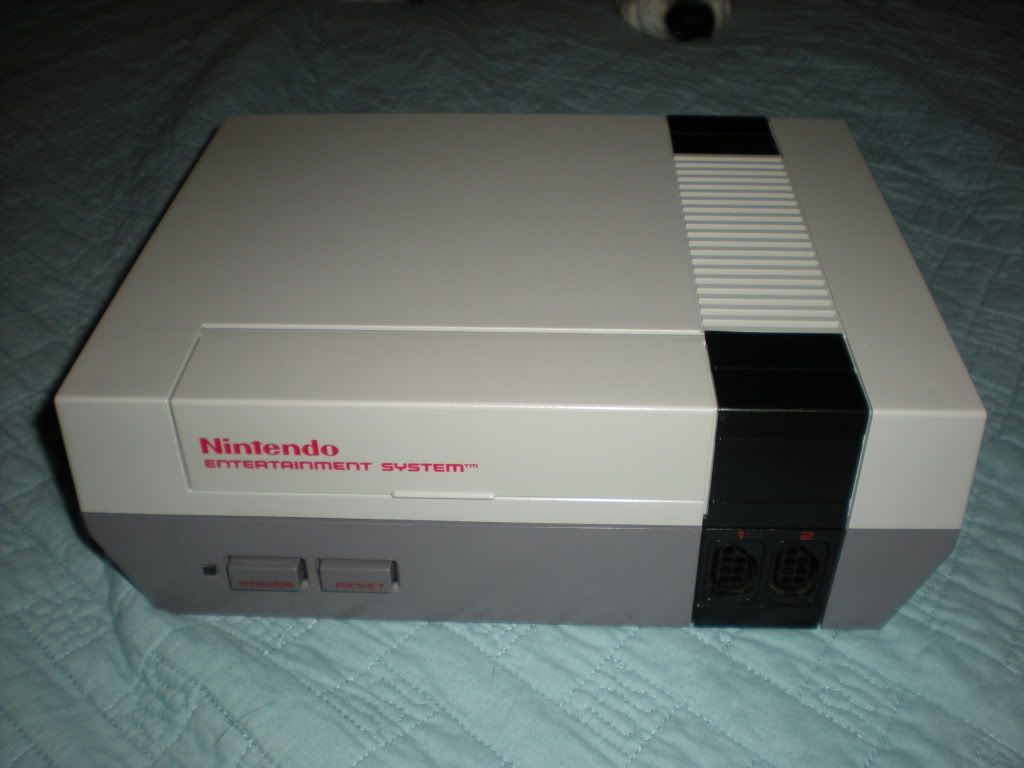

Its so lovely, no dents, scratches, or dis-coloration. PERFECT!
No cords and cables though, but i'm sure I can find mine. (Although i'm not wanting the actual NES to work and all)
For 15 bucks it was a steal!
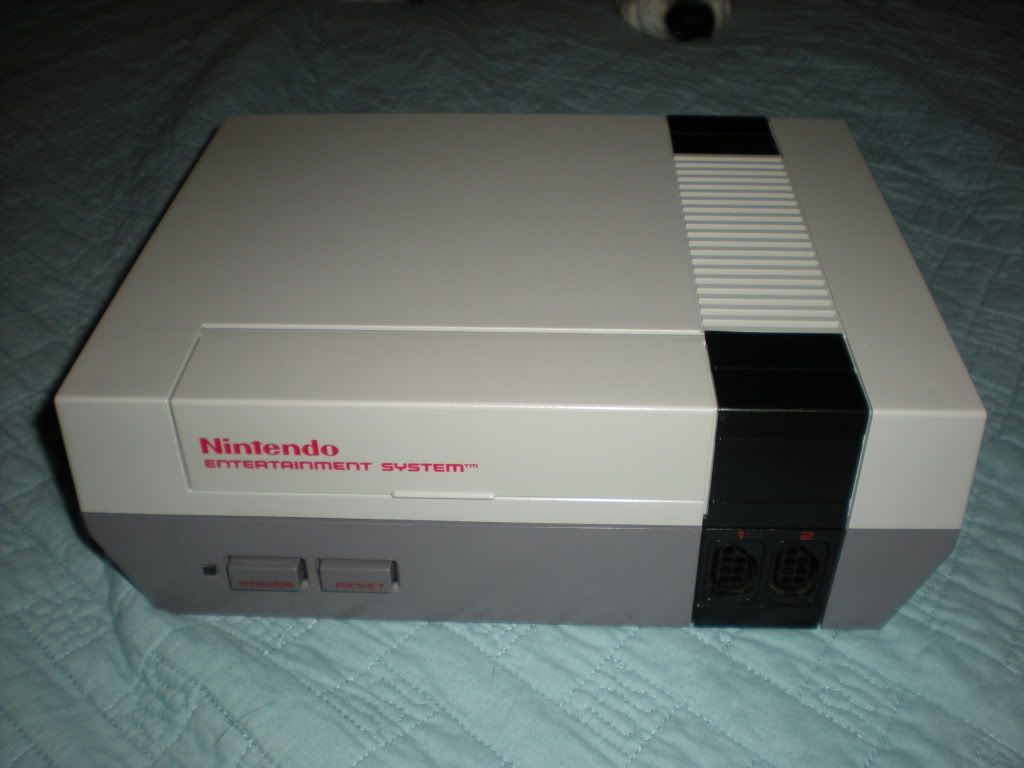

Its so lovely, no dents, scratches, or dis-coloration. PERFECT!
No cords and cables though, but i'm sure I can find mine. (Although i'm not wanting the actual NES to work and all)
For 15 bucks it was a steal!
- rikitheshadow
- Posts:315
- Joined:Fri May 09, 2008 12:15 am
Re: Coming Soon NES-PC Build Log
Its a working NES, just the typical 62 pin connector and lockout chip issues...not much.
Tried Duck Hunt and Gyromite, although i couldn't play them officially on a LCD.....
May sell it in the Traders Post later if I have no use of it.
Tried Duck Hunt and Gyromite, although i couldn't play them officially on a LCD.....
May sell it in the Traders Post later if I have no use of it.
- rikitheshadow
- Posts:315
- Joined:Fri May 09, 2008 12:15 am
Re: Coming Soon NES-PC Build Log
Ok, big question for ya'll. S-Video to Composite RCA......I can't really see windows like text to well, even when changing resolution up and down, and adjusting picture size on me 22" LCD. Nor my 13" CRT!
Games graphics are good, like Metal Slug, Sonic, Shinobi 3.......few i do have loaded on their atm
What happened is I did what a few others did and got a S-Video to RCA converter like many others and routed to the TV of course. BUT even in a gamefront like MaLa the text is unmanagable-unreadable........is there any particular settings or a set of drivers that could help improve this?
Or should i try a different approach? The Intel board has a VGA and S-Video out....no DVI or HDMI
The graphics card is a Integrated Intel Media Accelerator.
Board model # D945GCLF2
Games graphics are good, like Metal Slug, Sonic, Shinobi 3.......few i do have loaded on their atm
What happened is I did what a few others did and got a S-Video to RCA converter like many others and routed to the TV of course. BUT even in a gamefront like MaLa the text is unmanagable-unreadable........is there any particular settings or a set of drivers that could help improve this?
Or should i try a different approach? The Intel board has a VGA and S-Video out....no DVI or HDMI
The graphics card is a Integrated Intel Media Accelerator.
Board model # D945GCLF2
- rikitheshadow
- Posts:315
- Joined:Fri May 09, 2008 12:15 am
Re: Coming Soon NES-PC Build Log
Would a VGA to RCA converter cable work better?
- MasterPrime
- Posts:88
- Joined:Sun Feb 17, 2008 9:53 pm
Re: Coming Soon NES-PC Build Log
use the VGA connector. svid to RCA never looks good.
or get a board with DVI.
or get a board with DVI.


