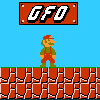I don't get good results with ribbon cables and the wires are very thin so not the best choice. The wires I used for the N64 cart slot and memory pack work fine, no issues with interference there, and this cable is fine for hooking up to the other data lines.timmeh87 wrote:So you are using a ribbon cable to connect the cart slot? Its certainly a lot tidier, and will help if you are having interference problems (what page is that on?). The advantage of having alternate ground wires is lost if you dont keep it all on one plane. The ground wires are physically blocking the radiation from adjacent wires.
Ive seen a lot of tangled wiring jobs, including my own. If all the ground wires are connected it usually seems to work. Perhaps there are other reasons why only one (?) ground wire is ineffective. A system this complicated can work in mysterious ways. Reflection, oscillation, clock skew - I could throw down some fancy words but I dont even really know what it means. I just generally shy away from changing anything.
Anyways, redesigns and 'MKII"s or whatever always look great so I look forward to seeing the new case
What I am intending to do is to make every alternate connection on the universal cart slot a ground (this also makes the connections further apart) and make a DIY ribbon cable for each set of strands from the system end of the universal cart slot by sticking them to thin paper so that each resultant cable is sandwiched between grounds (all on one plane, as you put it). This gives the benefit of grounding the wires and also using thicker cables, and also making the contacts further apart, all which will contribute to reduced interference. I noticed a marked improvement in my old system when using the wires I used for the cart relocation than cables I got from stripping old cables.
Yes, my old system was working in mysterious ways, I was getting cross-talk (etc) between the shoulder buttons and the joystick and the control buttons. A real pain. My new method should be overkill but achieve the right result - a big reason why I have to make a MKII.