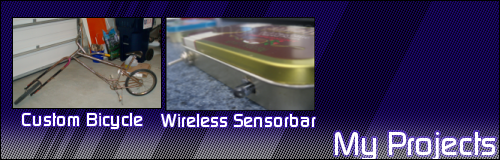SUCCESS - solved problem

I had two issues to address:
1) I stupidly wired a wire to the PSone screen (power) to both the N64 and the GBA switch - of course, this made a short, and explains part of my earlier problem.
2) I wired the Select wires onto opposite ends of the tact switch (only one I did like this), so effectively permanent contact was made. As the Select button isn't used much, it has no visible effect - but of course the GBA was identifying a button being pressed, so ignored whatever else I pressed.
Oh well, problems solved now. I have just played a bit of my favourite game of all time, Super Mario Yoshi's Island, as it uses all the buttons in gameplay - works fine.
The buttons I made earlier, work really well, feel nice to use. I have however decided to remake them to make them smaller so they are easier to fit in the case (they were ok, this will make them better). I will also make the gap between the contacts 2mm instead of 1mm, so there is no play in the contacts after a lot of use. I don't really want to have to open the system up to do repairs later, if I can avoid the issue at this stage.
At least I know I can make a dual system now, and resolved the problem I had - a couple of silly wiring errors - easy to do when you keep "improving" a system and keep wiring/re-wiring it up.