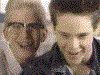IBM monitor= WTF?!?
Moderator:Moderators
I <s>recently</s> err... a few months ago recieved an IBM monitor, 20.1" according to IBM. It's a nice monitor, with a large 2048x1536 native resolution, but I can't run it at that resolution. Anytime I do, any application I run in that resolution, will have... It's hard to explain, but I'll try. Sometimes, the screen will take on a green tint. Most of the time, it'll have unreadable text and images/background will have little edge problems. The mouse is really messed up, and it looks like the outline isn't following the white lines. The only way to fix either of those problems and stay at native resolution is to keep turning it on and off until it looks normal. Again, this doesn't happen on any other resolution, and the graphics card can handle anything.
EDIT: On the desktop, when I go all the way to the right, my mouse's edge appears on the left, along with some pixels of the bg that are there....
EDIT: On the desktop, when I go all the way to the right, my mouse's edge appears on the left, along with some pixels of the bg that are there....
Shhh! I'm not officially back yet.
- atari2600a
- Posts:1330
- Joined:Fri Jul 28, 2006 12:42 am
- Location:Schwarzeneggerville, CA
- Contact:
Look around for an "auto adjust" or similar button in the monitor's UI.
<a href="http://pokerapizzle.ytmnd.com/">YTMND: The Pokerap!</a>
<a href="http://mtac.profusehost.net/">http://mt ... st.net/</a>
<a href="http://mtac.profusehost.net/forum/index.php">MTAC Forums!</a>
<a href="http://mtac.profusehost.net/">http://mt ... st.net/</a>
<a href="http://mtac.profusehost.net/forum/index.php">MTAC Forums!</a>
You sure your graphics card can push that kind of resolution? Because if it can't that might be the source of the strange effects and behavior your monitor is having.
vskid wrote:Nerd = likes school, does all their homework, dies if they don't get 100% on every assignment
Geek = likes technology, dies if the power goes out and his UPS dies too
I am a geek.
- bicostp
- Moderator
- Posts:10491
- Joined:Mon Mar 07, 2005 5:47 pm
- Steam ID:bicostp
- Location:Spamalot
- Contact:
tom61 wrote:Is this a an LCD or CRT?
It's an LCD. CRTs have no native resolution.totokan wrote:2048x1536 native resolution
Sounds like your graphics card can't push the pixels properly. Try running at 1024x768 (1/2 native res) or 1280x1024 instead.
What's wrong with VGA?
Twitter
http://www.pcwgaming.com" onclick="window.open(this.href);return false;
If you want a Dropbox account, please use my referral link
http://www.pcwgaming.com" onclick="window.open(this.href);return false;
If you want a Dropbox account, please use my referral link
VGA is outdated, and with LCD's, you get better preformance out of DVI.
Yeah, it's working fine in 1600x1200, but the graphics card is an Asus 7900 GT-TOP. It's a really high-end thing, it should easily be able to support 2 of these monitors, let alone the one I have. I doubt it's the gfx card as well, because of the aforementioned fix, AKA turn it off and on 'till it goes away. I asked IBM, but apparantly they won't help unless I pay some insane amount.
EDIT: Oh yeah, VGA is not built in to my gfx card, dual PCI and component/Svid/TV out.
Yeah, it's working fine in 1600x1200, but the graphics card is an Asus 7900 GT-TOP. It's a really high-end thing, it should easily be able to support 2 of these monitors, let alone the one I have. I doubt it's the gfx card as well, because of the aforementioned fix, AKA turn it off and on 'till it goes away. I asked IBM, but apparantly they won't help unless I pay some insane amount.
EDIT: Oh yeah, VGA is not built in to my gfx card, dual PCI and component/Svid/TV out.
Shhh! I'm not officially back yet.
- atari2600a
- Posts:1330
- Joined:Fri Jul 28, 2006 12:42 am
- Location:Schwarzeneggerville, CA
- Contact:
VGA isn't out dated. It wont be for at LEAST 3 years.
<a href="http://pokerapizzle.ytmnd.com/">YTMND: The Pokerap!</a>
<a href="http://mtac.profusehost.net/">http://mt ... st.net/</a>
<a href="http://mtac.profusehost.net/forum/index.php">MTAC Forums!</a>
<a href="http://mtac.profusehost.net/">http://mt ... st.net/</a>
<a href="http://mtac.profusehost.net/forum/index.php">MTAC Forums!</a>