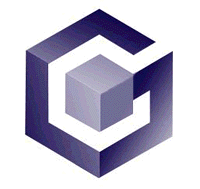I was extending a PCB power supply board for a monitor, and the oddest copulate thing happened I swear to god, I don't know what the cause of it was.
I extended the board, checked all soldering points. Booted up the xbox 360 laptop, first thing that happened was the monitor would turn on with the xbox just fine, then 3 seconds later the monitor would shut off and the xbox would stay on. So I turned it off, rechecked everything, jiggled the wires to make sure everything was snug, and turned it on. The monitor booted up, however the screen was flickering, so I jiggled the wires, and it fixed it self. So now it works perfect. Left it on for a couple, then I turned it off. So me just being curious to see if it worked again. I turned it on, and the power board in the middle went up in flames. Immediately unplugged it, checked it all wires, solder points once again for the 3rd time. Turned it on again, and it worked just fine booted up nicely. Turned it off, and turned it back on, and it went in flames AGAIN. Now the monitor doesn't turn on anymore.
I don't understand it, the wires where soldered on tight. And the correct way. All I did was just extend the old wires, to make them longer.
Anybody know what the cause of it could be? The only thing I could think of is that I made the wires way to long? Could this be a problem? Here are some pictures of the damaged board.
Most importantly tho is there a way I can fix this board? Or am I screwed, and have to order another power supply board for the monitor?
http://img88.imageshack.us/img88/7051/dsc01594c.jpg" onclick="window.open(this.href);return false;
http://img687.imageshack.us/img687/5944/dsc01600uu.jpg" onclick="window.open(this.href);return false;
http://img228.imageshack.us/img228/8886/dsc01601h.jpg" onclick="window.open(this.href);return false;
I made the images pretty big, for you guys can see it pretty clearly.
Thanks for the suggesstions.
PCB power supply Up in flames, anything I can do to fix?
Moderator:Moderators
- bicostp
- Moderator
- Posts:10491
- Joined:Mon Mar 07, 2005 5:47 pm
- Steam ID:bicostp
- Location:Spamalot
- Contact:
Re: PCB power supply Up in flames, anything I can do to fix?
The length of the wires doesn't matter much on an analog line. (Logic traces, on the other hand, can get wonky if the line is off by enough of a margin to cause timing issues.) Either a connection somewhere shorted out or too much voltage made its way to that part of the board.
Twitter
http://www.pcwgaming.com" onclick="window.open(this.href);return false;
If you want a Dropbox account, please use my referral link
http://www.pcwgaming.com" onclick="window.open(this.href);return false;
If you want a Dropbox account, please use my referral link
Re: PCB power supply Up in flames, anything I can do to fix?
Do you think the board is toast then?
- Rohan The Wind Waker
- Posts:75
- Joined:Sat Jul 02, 2011 12:49 am
- Location:Rochester, New York
- Contact:
Re: PCB power supply Up in flames, anything I can do to fix?
Board is really toast
Rohan The \/\/ind \/\/aker
I didn't lose my mind, I sold it on ebay
I didn't lose my mind, I sold it on ebay
-
Haunted360
- Posts:1000
- Joined:Sat Jan 30, 2010 12:22 am
- PSN Username:Haunted360
- 360 GamerTag:Haunted 360
- Location:Australia
- Contact:
Re: PCB power supply Up in flames, anything I can do to fix?
Not really the board, but more that logic chip is fried. Going to be hard to find a new one...
Sounds to me, like there was a short. Only a short would do this. Hence, voltage found its way to that particular IC.
Moving the wires, must have broken a trace and the trace would have landed on another contact. We do not know what your skill level is, so we can only assume this...
Sounds to me, like there was a short. Only a short would do this. Hence, voltage found its way to that particular IC.
Moving the wires, must have broken a trace and the trace would have landed on another contact. We do not know what your skill level is, so we can only assume this...