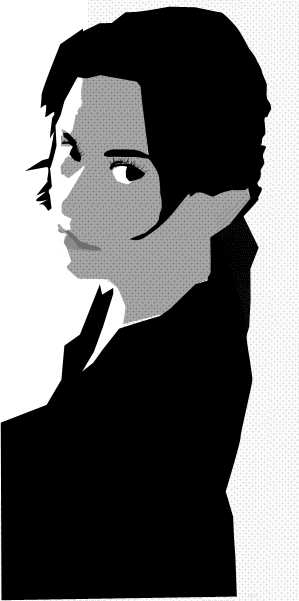Pics for forums
Moderator:Moderators
-
DarkReaper4786
- Posts:52
- Joined:Wed Jul 28, 2010 7:31 pm
- 360 GamerTag:DarkReaper4786
How do you post more than six pictures once you start a forum. I tried and it said board picture limit reached. Can I not add more?
- humakabula1
- Posts:728
- Joined:Sun May 30, 2010 3:11 am
- 360 GamerTag:H1writer
- Location:Diggi Down Under
- jdmlight
- Posts:795
- Joined:Thu Dec 27, 2007 11:17 pm
- Steam ID:jdmlight
- Location:A boring suburb of Chicago.
Pics for forums
You can't add more than that if you upload them here. Most people use imageshack, tinypic, photobucket, flickr, or another photo hosting site to post lots of pictures. Some of these sites will even generate the BBCode for you. (I know Photobucket does, that's what I use when I'm not hosting photos on my own server)
--John (and please call me John, it's really weird to be called by my username)
Fight MS Paint abominations! If you don't have a camera, go here, and pick something 3 megapixels or higher.
Fight MS Paint abominations! If you don't have a camera, go here, and pick something 3 megapixels or higher.
- bicostp
- Moderator
- Posts:10491
- Joined:Mon Mar 07, 2005 5:47 pm
- Steam ID:bicostp
- Location:Spamalot
- Contact:
Re: Pics for forums
Host your images on a third party hosting site, not as attachments here.
TinyPicp, Imgur and ImageShack are all good hosts. None of these require you sign up to upload images.
When you use an image service, you need to copy the direct link to the picture, not the link to the "upload succeeded" page or any other webpage. You take that url and put it between two IMG tags like this:
Not like this:
And definitely not this:
TinyPicp, Imgur and ImageShack are all good hosts. None of these require you sign up to upload images.
When you use an image service, you need to copy the direct link to the picture, not the link to the "upload succeeded" page or any other webpage. You take that url and put it between two IMG tags like this:
Code: Select all
[img]http://www.imagehost.web/12345567/yourimage.jpg[/img]Code: Select all
[img]http://www.imagehost.web/preview.php?fileid=67123765412378143[/img]Code: Select all
[img]file://c:/users/hankhill/my%20documents/my%20pictures/this%20is%20my%20project.bmp[/img]Twitter
http://www.pcwgaming.com" onclick="window.open(this.href);return false;
If you want a Dropbox account, please use my referral link
http://www.pcwgaming.com" onclick="window.open(this.href);return false;
If you want a Dropbox account, please use my referral link
- humakabula1
- Posts:728
- Joined:Sun May 30, 2010 3:11 am
- 360 GamerTag:H1writer
- Location:Diggi Down Under
Re: Pics for forums
you can right click the image and select 'open in new tab'
Wedgix (custom linux distro): 20% complete
- cennar
- Senior Member
- Posts:2939
- Joined:Wed Jun 02, 2004 7:57 am
- Location:yesterdays brothel, and todays vaccume store
- Contact:
Re: Pics for forums
or I could hit view image and just waste all day staring at that thing, thank you for a choice avitar
- humakabula1
- Posts:728
- Joined:Sun May 30, 2010 3:11 am
- 360 GamerTag:H1writer
- Location:Diggi Down Under