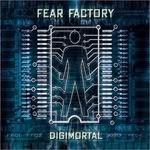Need some feedback for this site design
Moderator:Moderators
I'm designing a site for one of my teacher's business, and I need some feedback on the design so far.
http://www.kozoris-acceleration.com
If you guys could test it out in all your browsers, and post any bugs you find, or suggestions to make it better, or just general feedback that would be great.
Thanks,
Khaag
http://www.kozoris-acceleration.com
If you guys could test it out in all your browsers, and post any bugs you find, or suggestions to make it better, or just general feedback that would be great.
Thanks,
Khaag
[url=http://thekevbot.com]Portfolio[/url]
[url=http://twitter.com/thekevbot]Twitter[/url]
[url=http://blog.thekevbot.com]Blog[/url]
[url=http://twitter.com/thekevbot]Twitter[/url]
[url=http://blog.thekevbot.com]Blog[/url]
-
adrian_1212@
- Posts:44
- Joined:Wed Mar 12, 2008 4:40 pm
- bicostp
- Moderator
- Posts:10491
- Joined:Mon Mar 07, 2005 5:47 pm
- Steam ID:bicostp
- Location:Spamalot
- Contact:
The good:
Overall the visuals are good. The floating fixed width works well and everything is easy to read.
What needs work:
Some of your images are slow. For example, your header is a 180k JPEG, but it's almost entirely solid colored. I got it down to a <a href="http://img301.imageshack.us/img301/7327 ... 9.png">43k PNG</a> that looks 99.999% identical on screen.
Never, but NEVER use inline CSS. Always use external CSS files.
"META content="MSHTML 6.00.6000.16608" name=GENERATOR"
Ick. Did you use FrontPage for this? That's old, nonstandard IE 6 bullcrap.
Your main navigation is an image with geometry mapping. No. No no no. No. Bad compatibility and it's a code mess. Besides, you should never rely on images as your main navigation technique, especially not a single mapped image. If it doesn't load, you're stick with mystery meat navigation. Break the image up into a table and give each segment some alternate text so you know it will always load properly. Then take this and use PHP Include to include it from an external file, so you can change the header on every page without editing every page manually.
On most pages, I'm getting some slight gaps between their headers and their content.
None of these flaws are really what I'd consider to be critical (except the header, fix that ASAP), but they should be addressed to give the site a professional feel.
Overall the visuals are good. The floating fixed width works well and everything is easy to read.
What needs work:
Some of your images are slow. For example, your header is a 180k JPEG, but it's almost entirely solid colored. I got it down to a <a href="http://img301.imageshack.us/img301/7327 ... 9.png">43k PNG</a> that looks 99.999% identical on screen.
Never, but NEVER use inline CSS. Always use external CSS files.
"META content="MSHTML 6.00.6000.16608" name=GENERATOR"
Ick. Did you use FrontPage for this? That's old, nonstandard IE 6 bullcrap.
Your main navigation is an image with geometry mapping. No. No no no. No. Bad compatibility and it's a code mess. Besides, you should never rely on images as your main navigation technique, especially not a single mapped image. If it doesn't load, you're stick with mystery meat navigation. Break the image up into a table and give each segment some alternate text so you know it will always load properly. Then take this and use PHP Include to include it from an external file, so you can change the header on every page without editing every page manually.
On most pages, I'm getting some slight gaps between their headers and their content.
None of these flaws are really what I'd consider to be critical (except the header, fix that ASAP), but they should be addressed to give the site a professional feel.
Twitter
http://www.pcwgaming.com" onclick="window.open(this.href);return false;
If you want a Dropbox account, please use my referral link
http://www.pcwgaming.com" onclick="window.open(this.href);return false;
If you want a Dropbox account, please use my referral link
-
adrian_1212@
- Posts:44
- Joined:Wed Mar 12, 2008 4:40 pm
Thanks bic for the feedback.
How would I go about fixing the gaps in between the different sections? I'm currently getting single-pixel blue lines in between them from the background. I'm not sure what's causing it... I have it set up with a table of 4 rows and the image is set differently in each row.
How would I go about fixing the gaps in between the different sections? I'm currently getting single-pixel blue lines in between them from the background. I'm not sure what's causing it... I have it set up with a table of 4 rows and the image is set differently in each row.
[url=http://thekevbot.com]Portfolio[/url]
[url=http://twitter.com/thekevbot]Twitter[/url]
[url=http://blog.thekevbot.com]Blog[/url]
[url=http://twitter.com/thekevbot]Twitter[/url]
[url=http://blog.thekevbot.com]Blog[/url]
Just my opinions...
Round the bottom-left, upper/lower-right corners of the header to match the content box.
Decrease header width or increase main content to match.
Personally, I think the page looks well done. I didn't take a look at the source or anything but the output is well done, at least.
~Adam~
I like the space between them, it distinguishes them.I'm currently getting single-pixel blue lines in between them from the background.
Round the bottom-left, upper/lower-right corners of the header to match the content box.
Decrease header width or increase main content to match.
Personally, I think the page looks well done. I didn't take a look at the source or anything but the output is well done, at least.
~Adam~
- Super Cameraman
- Posts:1123
- Joined:Mon Feb 27, 2006 6:25 pm
It looks great, besides the blue line problem you mentioned. What program do you use? Also, not a problem, more like a suggestion, make a rollover animation for the buttons, they look like they'd be animated, at least make them lower a little when you roll over.
EDIT: Okay, Kevin, I've been looking at the About Page in Dreamweaver to try to get a sense of how you're trying to do this. Truth is, that's pretty much how I make websites, by spitting images and putting them in tables. I don't usually have a spacing problem, but if you want to look at one I've done like that, it's www.RascalsGym.com
EDIT: Okay, Kevin, I've been looking at the About Page in Dreamweaver to try to get a sense of how you're trying to do this. Truth is, that's pretty much how I make websites, by spitting images and putting them in tables. I don't usually have a spacing problem, but if you want to look at one I've done like that, it's www.RascalsGym.com
If you're looking at this post and it was made before 2008, just ignore it.
Thanks for the feedback so far guys! Yeah, I'm not sure what's causing the blue line problem... I'm gonna check the image files themselves and see if theres a blue line on them somewhere. Also, the fonts I used don't seem to be appearing on different computers  Is there a way to embed fonts into a webpage similarily to a PDF file? It looks super dumb with gay-sauce times new roman...
Is there a way to embed fonts into a webpage similarily to a PDF file? It looks super dumb with gay-sauce times new roman...
(I'm using Dreamweaver BTW)
(I'm using Dreamweaver BTW)
[url=http://thekevbot.com]Portfolio[/url]
[url=http://twitter.com/thekevbot]Twitter[/url]
[url=http://blog.thekevbot.com]Blog[/url]
[url=http://twitter.com/thekevbot]Twitter[/url]
[url=http://blog.thekevbot.com]Blog[/url]
- project_failure
- Posts:812
- Joined:Sun Dec 25, 2005 4:04 pm
- Contact:
- Super Cameraman
- Posts:1123
- Joined:Mon Feb 27, 2006 6:25 pm
Hmm, don't think there's a way to embed fonts, but you can make the text Flash in Dreamweaver and you can use any font you'd like. Of course, that would just add to the loading times.
AND, I just managed to get rid of the line in Dreamweaver. In the table, for the images, for the top image, make the alignment down, for the bottom, make it up. Worked for me.
AND, I just managed to get rid of the line in Dreamweaver. In the table, for the images, for the top image, make the alignment down, for the bottom, make it up. Worked for me.
If you're looking at this post and it was made before 2008, just ignore it.
I tried doing that alignment in dreamweaver Max, but it didn't change anything 
EDIT: I fixed the blue line. YEAY! Anyway, I fixed it by just setting the background of the cell instead of inserting an image. Worked perfectly.
Anyway, I fixed it by just setting the background of the cell instead of inserting an image. Worked perfectly.
EDIT: I fixed the blue line. YEAY!
[url=http://thekevbot.com]Portfolio[/url]
[url=http://twitter.com/thekevbot]Twitter[/url]
[url=http://blog.thekevbot.com]Blog[/url]
[url=http://twitter.com/thekevbot]Twitter[/url]
[url=http://blog.thekevbot.com]Blog[/url]
- bicostp
- Moderator
- Posts:10491
- Joined:Mon Mar 07, 2005 5:47 pm
- Steam ID:bicostp
- Location:Spamalot
- Contact:
No nononononononononononononononono. Don't do that. Also don't put text in a JPEG and make the whole webpage an image; that really shuts people out.Is there a way to embed fonts into a webpage similarily to a PDF file? It looks super dumb with gay-sauce times new roman...
Pick any of <a href="http://en.wikipedia.org/wiki/Core_fonts ... ">these</a> EXCEPT MS COMIC SANS. ([deity] I hate MS Comic Sans. It looks childish and is a pain to read in large passages. It should be destroyed.)
Twitter
http://www.pcwgaming.com" onclick="window.open(this.href);return false;
If you want a Dropbox account, please use my referral link
http://www.pcwgaming.com" onclick="window.open(this.href);return false;
If you want a Dropbox account, please use my referral link
Haha, thanks bic, I used Impact. Anyway, thanks again for the feedback, I'll work on getting that issue dealt with for firefox. It seems that safari does the same thing...
[url=http://thekevbot.com]Portfolio[/url]
[url=http://twitter.com/thekevbot]Twitter[/url]
[url=http://blog.thekevbot.com]Blog[/url]
[url=http://twitter.com/thekevbot]Twitter[/url]
[url=http://blog.thekevbot.com]Blog[/url]