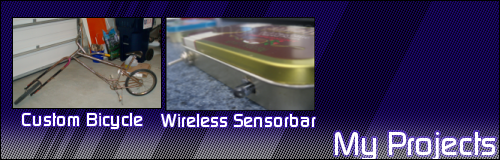Me, I use Aston Shell. Aston Shell is a Windows Shell program. I got aston from Giveaway of the Day. I've been using aston for about 8 months. And I can't see how I lived with out it. It has slide out menus on each side of the screen. And there are many themes people have made for aston for free. Here's a screenshot of Aston's default theme:
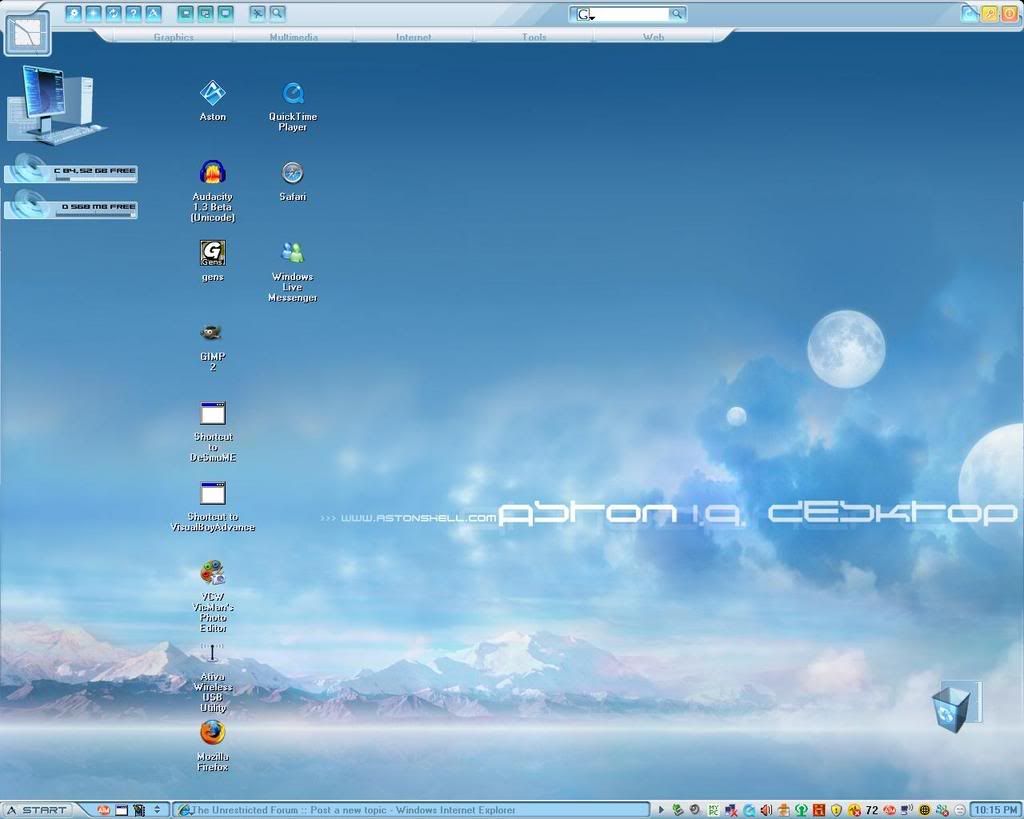
And here are some themes I downloaded:
- NES theme
- Wii Theme
- Mafia Theme
- Mac Theme
- Tron Theme with Side menu out
- Retro Windows Theme
And My Personal fav, Vista Theme