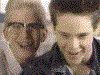Graphics card questions
Moderator:Moderators
- Dr. KillGood
- Senior Member
- Posts:2209
- Joined:Sat Jan 21, 2006 1:03 am
- Location:Earth
The one I have was my dads and he gave it to me. Today I was installing a new heatsink for my CPU because it ran a little hot with the stock one and I took out the video card to get the old heatsink off easier and... THE FAN ON IT IS BROKE!
It is only hanging on by the power cable that connects it to the card! There are no screws to put it back or nothing, now I need to get a new video card so I can play games and now worry about breaking something! Or is there a way to fix it? I tried to put it back but there is nothing to hold it there. Do I still need the heatsink cus maybe it was the graphic card causing the crashes and not the CPU? The hearsink is really big and heavy, and I don't like it.
Also what happened to video cards? They went like this.
8mb
16mb
32mb
64mb
128mb
256mb
512mb
than WTF?
320mb?
720mb?
what happned there they always went before bit times 2?
It is only hanging on by the power cable that connects it to the card! There are no screws to put it back or nothing, now I need to get a new video card so I can play games and now worry about breaking something! Or is there a way to fix it? I tried to put it back but there is nothing to hold it there. Do I still need the heatsink cus maybe it was the graphic card causing the crashes and not the CPU? The hearsink is really big and heavy, and I don't like it.
Also what happened to video cards? They went like this.
8mb
16mb
32mb
64mb
128mb
256mb
512mb
than WTF?
320mb?
720mb?
what happned there they always went before bit times 2?
- Unidentified Assilant
- Senior Member
- Posts:2531
- Joined:Thu Oct 21, 2004 12:26 pm
- Location:Yea I like machine head
- atari2600a
- Posts:1330
- Joined:Fri Jul 28, 2006 12:42 am
- Location:Schwarzeneggerville, CA
- Contact:
320MB is cheaper. That's the only difference. The 2x rule exists because it's just the natural order of binary.
The fact that this isn't followed whenever hardware is manufactured is purely because it's just cheaper to use less RAM! Also, it just kinda fills in the gap for people who people who, for example, don't want a 256MB card but can't afford a 512MB card.
Code: Select all
---1B=1
---2B=10
---4B=100
---8B=1000
--16B=10000
--32B=100000
--64B=1000000
-128B=10000000
-256B=100000000
-512B=1000000000
--1KB=10000000000
--2KB=100000000000
--4KB=1000000000000
--8KB=10000000000000
-16KB=100000000000000
-32KB=1000000000000000
-64KB=10000000000000000
128KB=100000000000000000
256KB=1000000000000000000
512KB=10000000000000000000
--1MB=100000000000000000000
--2MB=1000000000000000000000
--4MB=10000000000000000000000
--8MB=100000000000000000000000
-16MB=1000000000000000000000000
-32MB=10000000000000000000000000
-64MB=100000000000000000000000000
128MB=1000000000000000000000000000
256MB=10000000000000000000000000000
512MB=100000000000000000000000000000
--1GB=1000000000000000000000000000000
<a href="http://pokerapizzle.ytmnd.com/">YTMND: The Pokerap!</a>
<a href="http://mtac.profusehost.net/">http://mt ... st.net/</a>
<a href="http://mtac.profusehost.net/forum/index.php">MTAC Forums!</a>
<a href="http://mtac.profusehost.net/">http://mt ... st.net/</a>
<a href="http://mtac.profusehost.net/forum/index.php">MTAC Forums!</a>
- bicostp
- Moderator
- Posts:10491
- Joined:Mon Mar 07, 2005 5:47 pm
- Steam ID:bicostp
- Location:Spamalot
- Contact:
RAM doesn't necessarily dictate graphics card quality. You need to look at the processing core of the card, not just how much memory it has. Generally, from what I've seen, the companies will slap a few more megs of RAM onto a one or two year old graphics card to get a little more shelf life out of it. (That's the mistake my friend made when he "built" his "gaming" computer from Compaq. He bought a cheap graphics card with a lot of RAM, not a new, more powerful card.)
As for your graphics card, you should be able to glue the fan back on using some super glue. Can you post a picture?
As for your graphics card, you should be able to glue the fan back on using some super glue. Can you post a picture?
Twitter
http://www.pcwgaming.com" onclick="window.open(this.href);return false;
If you want a Dropbox account, please use my referral link
http://www.pcwgaming.com" onclick="window.open(this.href);return false;
If you want a Dropbox account, please use my referral link
If you need a cheap quality card, get a Nvidia GeForce 6800 256 MB Graphics Card
It's two years old, but no other card can beat it's bang for the buck. I use it and I use Vista, all my games are on full quality, and there is no lag or tear. 1 GB of Ram and a 3.2 Ghz P4 might contribute to that tho...
It's two years old, but no other card can beat it's bang for the buck. I use it and I use Vista, all my games are on full quality, and there is no lag or tear. 1 GB of Ram and a 3.2 Ghz P4 might contribute to that tho...
- cowsgoquack101
- Senior Member
- Posts:1981
- Joined:Thu Aug 04, 2005 9:21 am
- Steam ID:cowsgoquack101
- Location:Cold, grey Indiana!
- Contact:
-
Reaperman@home
- Posts:1056
- Joined:Tue Jun 14, 2005 11:19 am
- Location:New Orleans, LA
- Contact:
I've been looking at the 6800s also, mainly because they're the best $100 card that comes with gddr3 ram. quantity of ram is often less important than quality these days. A lot of budget cards are still using ddr2.
however it doesn't sound like you're in a position to make purchase decisions and if your card just needs the fan glued on, you really want to do that. superglue may not work, and if not you'll probably want something a little less brittle. a 'shoe goo' should do fine and provide extra flexibility and surface grip if the superglue fails. sticking a fan to a heatsink should not be a problem. there are also third party cooling options for video cards, most of which are far less expensive than replacement.
however it doesn't sound like you're in a position to make purchase decisions and if your card just needs the fan glued on, you really want to do that. superglue may not work, and if not you'll probably want something a little less brittle. a 'shoe goo' should do fine and provide extra flexibility and surface grip if the superglue fails. sticking a fan to a heatsink should not be a problem. there are also third party cooling options for video cards, most of which are far less expensive than replacement.
- Dr. KillGood
- Senior Member
- Posts:2209
- Joined:Sat Jan 21, 2006 1:03 am
- Location:Earth
It is a "PCI 16" slot or something?
I have ben looking at this card?
http://www.newegg.com/Product/Product.a ... 6814143070
I alse herd that GeForce 8600 and 8500 was coming out soon will they be cheaper than a 8800?
I have ben looking at this card?
http://www.newegg.com/Product/Product.a ... 6814143070
I alse herd that GeForce 8600 and 8500 was coming out soon will they be cheaper than a 8800?
-
HomicidalBarber
- Posts:445
- Joined:Sun Aug 07, 2005 9:23 pm
- Location:Oregon
- Contact:
The system works like this, just so you know the order...
2^0 = 1
2^1 = 2
2^2 = 4
2^3 = 8
2^4 = 16
so just put in 2^n to find out what comes next...
Also, the ones with huge amounts of ram are generally not for gaming unless advertised for gaming. They are usually for engineering and extremely demanding 3d rendering, not for gaming purposes. I imagine they may use it for movie video rendering too.
2^0 = 1
2^1 = 2
2^2 = 4
2^3 = 8
2^4 = 16
so just put in 2^n to find out what comes next...
Also, the ones with huge amounts of ram are generally not for gaming unless advertised for gaming. They are usually for engineering and extremely demanding 3d rendering, not for gaming purposes. I imagine they may use it for movie video rendering too.
- sniper_spike
- Posts:761
- Joined:Tue Nov 22, 2005 8:41 am
- Location:Ontario, Canada
- Contact:
No reason to get old hardware. Get something like the 7600GS, 7600GT or 7800GS. I'm rather sure they're around the same price, but are much better.Harshboy wrote:If you need a cheap quality card, get a Nvidia GeForce 6800 256 MB Graphics Card
It's two years old, but no other card can beat it's bang for the buck. I use it and I use Vista, all my games are on full quality, and there is no lag or tear. 1 GB of Ram and a 3.2 Ghz P4 might contribute to that tho...
Dr. Gregory House wrote:Good lord, are you having a bowel movement or a baby?
- cowsgoquack101
- Senior Member
- Posts:1981
- Joined:Thu Aug 04, 2005 9:21 am
- Steam ID:cowsgoquack101
- Location:Cold, grey Indiana!
- Contact:
- sniper_spike
- Posts:761
- Joined:Tue Nov 22, 2005 8:41 am
- Location:Ontario, Canada
- Contact:
Errm... I've never heard a PCI card/slot be called "16", "x16" or any other variant. PCI-E slots on the other hand, range usually from 2-16 lanes, with x16 being the most used and standard for PCI-E graphics cards. He most likely has a PCI-E slot. Killgood, if you'd just download Everest and look under Motherboard > Motherboard we would find I'm right without going to the trouble of taking pictures of your computer.
http://www.softpedia.com/get/System/Sys ... tion.shtml
http://www.softpedia.com/get/System/Sys ... tion.shtml
Dr. Gregory House wrote:Good lord, are you having a bowel movement or a baby?
- cowsgoquack101
- Senior Member
- Posts:1981
- Joined:Thu Aug 04, 2005 9:21 am
- Steam ID:cowsgoquack101
- Location:Cold, grey Indiana!
- Contact:
Oh yeah, my bad. Sniper spike is rightsniper_spike wrote:Errm... I've never heard a PCI card/slot be called "16", "x16" or any other variant. PCI-E slots on the other hand, range usually from 2-16 lanes, with x16 being the most used and standard for PCI-E graphics cards. He most likely has a PCI-E slot. Killgood, if you'd just download Everest and look under Motherboard > Motherboard we would find I'm right without going to the trouble of taking pictures of your computer.
http://www.softpedia.com/get/System/Sys ... tion.shtml
Yeah that card is the best you could go before DX10.
Yeah the Geforce 8600 will be cheaper by a lot compared to the 8800's.
- Dr. KillGood
- Senior Member
- Posts:2209
- Joined:Sat Jan 21, 2006 1:03 am
- Location:Earth
Here is my motherboard.
Picture from Google.
http://www.matbe.com/images/biblio/dive ... 038452.jpg
Also I am 100% sure it is the video card now I have this badass heatsink for my CPU and it is still crashing in the same way and only in graphic heavy programs.
Picture from Google.
http://www.matbe.com/images/biblio/dive ... 038452.jpg
Also I am 100% sure it is the video card now I have this badass heatsink for my CPU and it is still crashing in the same way and only in graphic heavy programs.
- Triton
- Moderator
- Posts:7397
- Joined:Mon May 24, 2004 12:33 pm
- 360 GamerTag:triton199
- Steam ID:triton199
- Location:Iowa
- Contact:
i have agp and a radeon x1600 pro iceQ , its about the best agp card you can get for sub 200$
Visit us at Portablesofdoom.org