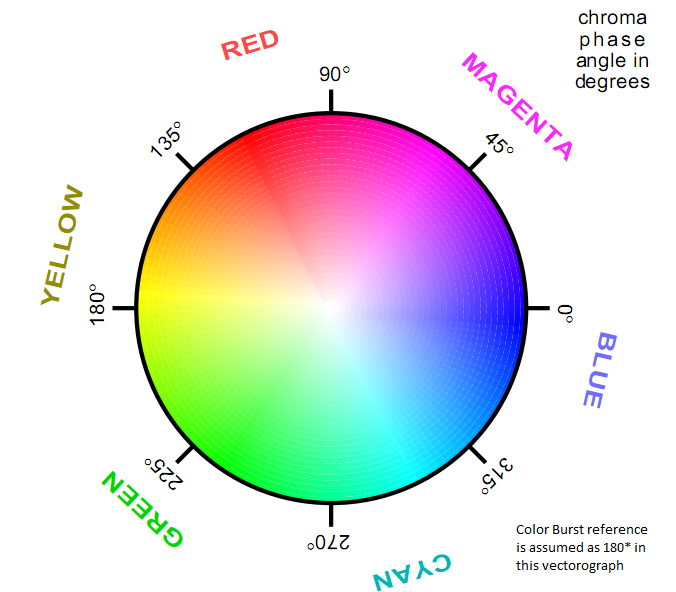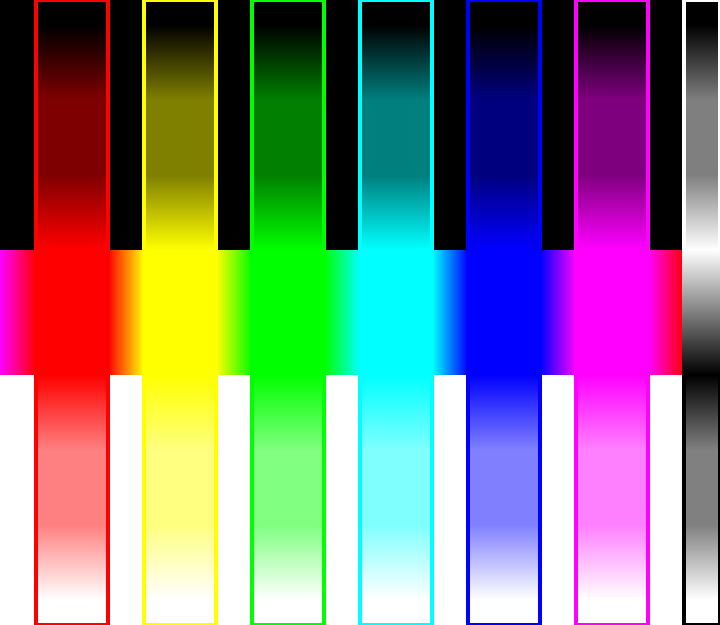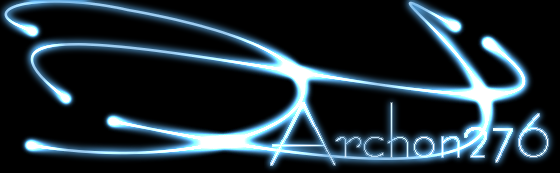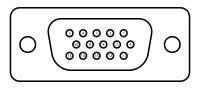It was going well until I trimmed off the connectors at the bottom of the board so I have room to mount the screen and redrilled new screw holes to mount the board. That's when the LCD began to invert the colors. I've tested multiple LCDs and mobo's and have confirmed that this mobo is where the problem lies. The screen is also getting plenty of power, as the other mobo I tested works on the same power supply. I would like to fix this mobo, but if it comes down to it I will swap it out.
As you can see in the following pics, I have not trimmed much of the board. I did not cut into any components.
Please excuse the quality, my cell phone camera is all I have access to at the moment.



Here is a clearer pic of where I trimmed the bottom of the screen(the tiny red line