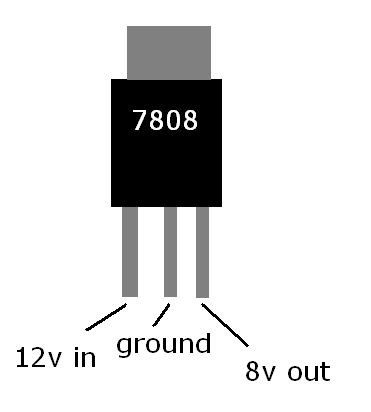Psone Screen have it
Rev C Gamecube (Yay) have it
Gamecube Official Controller have it
Intec Gamecube Battery have it
Magnet Wire have it
HUGE Memory Card not yet...
7808 regulator not yet...
2-way switch have it
micro fans not yet...
I've already tested everything (all works). All connectors have been ripped off the cube's mobo, plastic of the dvd drive has been trimmed slightly, and parts are being assessed for final placement in the casing.
Soooo... I plan to start wiring the cube's dvd mobo directly to the main mobo tomorrow. I will wire back in the battery and start to wire the controller. Soon after, chop up the heatsink a little bit, install some smaller fans instead of the stock fan. Wire in the screen, batteries, and troubleshoot the system. Lastly, I'll spend a ton of time making the case. (Probably vac-formed.)
I will not give up!
EDIT: Yeah... well, two fried cubes + lack of funds + frustration... reaaallly discouraging. I don't want to throw my entry into the comp, either, so I'm going to switch to something a little simpler for now. But I say pending, 'cause I intend to start this up when I start working again when I start working at the end of august.