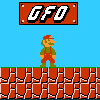Load Games for Gamecube with SD card?
Moderator:Moderators
- Klaymator14
- Posts:115
- Joined:Sat May 03, 2008 11:27 pm
- PSN Username:Klaymator14
- Location:Earth
- Contact:
Ok, well, I am thinking of making a Gamecube Portable, and Im new to this site, Hi People! And My question was...well, say If I completely remove the optical drive from the GCp and I was able to load the games through SD instead, it would save up a lot of room and power. Would this be possible? Maybe thorugh the SD Gecko or USB Gecko?
EDIT: On Second thought, If I install the Qoob Modchip and purchase an SD Card Launcher, and download the SD Loader .dol file, patch my SD Card with SDload then put my game on the card, and load it through Qoob, and done! Will that work? I got the idea from this forum, http://www.tehskeen.com/forums/showthread.php?t=3644
EDIT: On Second thought, If I install the Qoob Modchip and purchase an SD Card Launcher, and download the SD Loader .dol file, patch my SD Card with SDload then put my game on the card, and load it through Qoob, and done! Will that work? I got the idea from this forum, http://www.tehskeen.com/forums/showthread.php?t=3644
- WhatULive4
- Posts:329
- Joined:Fri Mar 28, 2008 6:19 pm
- Location:Saskatchewan, Canada
- Joes2Silly
- Posts:1345
- Joined:Mon Apr 04, 2005 8:19 pm
- Location:SA, TX
- Contact:
- GoldenfrankO
- Posts:1490
- Joined:Sat Apr 19, 2008 7:40 pm
- PSN Username:FullFreak
- 360 GamerTag:GoldenfrankO
Re: Load Games for Gamecube with SD card?
Your correct. With a Mod chip you can use SD loader. You have to have that certain .dol file along with the.iso game files.Klaymator14 wrote:Ok, well, I am thinking of making a Gamecube Portable, and Im new to this site, Hi People! And My question was...well, say If I completely remove the optical drive from the GCp and I was able to load the games through SD instead, it would save up a lot of room and power. Would this be possible? Maybe thorugh the SD Gecko or USB Gecko?
EDIT: On Second thought, If I install the Qoob Modchip and purchase an SD Card Launcher, and download the SD Loader .dol file, patch my SD Card with SDload then put my game on the card, and load it through Qoob, and done! Will that work? I got the idea from this forum, http://www.tehskeen.com/forums/showthread.php?t=3644

- Joes2Silly
- Posts:1345
- Joined:Mon Apr 04, 2005 8:19 pm
- Location:SA, TX
- Contact:
- WhatULive4
- Posts:329
- Joined:Fri Mar 28, 2008 6:19 pm
- Location:Saskatchewan, Canada
I believe that the SD Loader will only work with 1GB and smaller SD cards, due to it using the MMC SPI protocol interface. You might check around and see if it can address larger than 1GB MMC cards.
There was a project linked on these forums dealing with making a CF to Gamecube adapter that would connect where the drive was. I believe that they got it working, but I never followed up and seen if they released the adapter or schematics and programming to the public. With one of those you could easily grab a 16GB CF card and store your games on it.
Edit:
Found the page I mentioned: http://www.tehskeen.com/forums/showthre ... 040&page=5
Unfortunately, it seems it wasn't released (at least according to the last post of the thread of the 12th of last month)
There was a project linked on these forums dealing with making a CF to Gamecube adapter that would connect where the drive was. I believe that they got it working, but I never followed up and seen if they released the adapter or schematics and programming to the public. With one of those you could easily grab a 16GB CF card and store your games on it.
Edit:
Found the page I mentioned: http://www.tehskeen.com/forums/showthre ... 040&page=5
Unfortunately, it seems it wasn't released (at least according to the last post of the thread of the 12th of last month)
- Klaymator14
- Posts:115
- Joined:Sat May 03, 2008 11:27 pm
- PSN Username:Klaymator14
- Location:Earth
- Contact:
I'm not seeing anything about loading .iso's from an SD card, just .dol's or .elf's. Googling "GCN SD ISO Loader" did nothing for me. You sure you can do this? And are you sure you aren't mixing up .iso with .dol? The latter has nothing to do with actual GCN games.
<a href="http://profile.mygamercard.net/soundwave348">
<img src="http://card.mygamercard.net/gel/soundwave348.png">
</a>
<img src="http://card.mygamercard.net/gel/soundwave348.png">
</a>
- Klaymator14
- Posts:115
- Joined:Sat May 03, 2008 11:27 pm
- PSN Username:Klaymator14
- Location:Earth
- Contact:
Well...ok, but what if you use this? http://forums.maxconsole.net/showthread ... =4&t=40387
The SD Gecko just connects the pins for the MMC/SD card to the GC memory card port. SDLoad is what does the magic. I'm still not sure what the maximum capacity of SDLoad is, but the Datel SD Media Launcher can address up to 4GB SD (not SDHC) cards, but some applications can't use 4GB cards according to this thread: http://www.tehskeen.com/forums/showthread.php?t=6377Klaymator14 wrote:Hold on, You say the SD Card Launcher cant use more than 1 GB cards? Well, what about the SD Gecko? Would that work with larger cards?
-Blayke
- Klaymator14
- Posts:115
- Joined:Sat May 03, 2008 11:27 pm
- PSN Username:Klaymator14
- Location:Earth
- Contact:
- WhatULive4
- Posts:329
- Joined:Fri Mar 28, 2008 6:19 pm
- Location:Saskatchewan, Canada
I think the thread was talking about homebrew, not sure how well comercial games via that loader work. I haven't played with the SDLoader much, since Nintendo made it stop working on un-modded Wii.Klaymator14 wrote:So it can work with some Gamecube games, but not all? Well...if it can work with the games I like, then I would probably be ok with it.
-Blayke
I suppose you could keep around a 1GB card or two for things that don't work on a 4GB card. You could probably fit 2 or 3 games of small size on a 1GB card. Most games are probably small. However, I'd want to play Sky of Arcadia Legends, which is at least 2GB (Dreamcast version spans 2 1GB discs, and the GC version has slightly more stuff in it). Well... I forgot these cards have dropped in price, a little over $20 shipped is certainly riskable; $16.99 + 5.99 on Newegg(linking isn't working right). Then, keep a couple of $12 1GB SD cards on hand for the homebrew that doesn't work with the larger cards.
- Klaymator14
- Posts:115
- Joined:Sat May 03, 2008 11:27 pm
- PSN Username:Klaymator14
- Location:Earth
- Contact:
Well If i take a .gcm file, which is the raw game file for Gamecube, convert it to .dol, load it on the SD card, and use this tool which compresses the dol file a lot, which the Gamecube decrypts and runs without taking up more space on the card, and thats when i will probably be able to put huge file games like the one you mentioned, and it probably will work. Now all we need to see is if this works without the optical drive plugged in. This would be a big improvement, as the drive is huge!
-Blayke
-Blayke