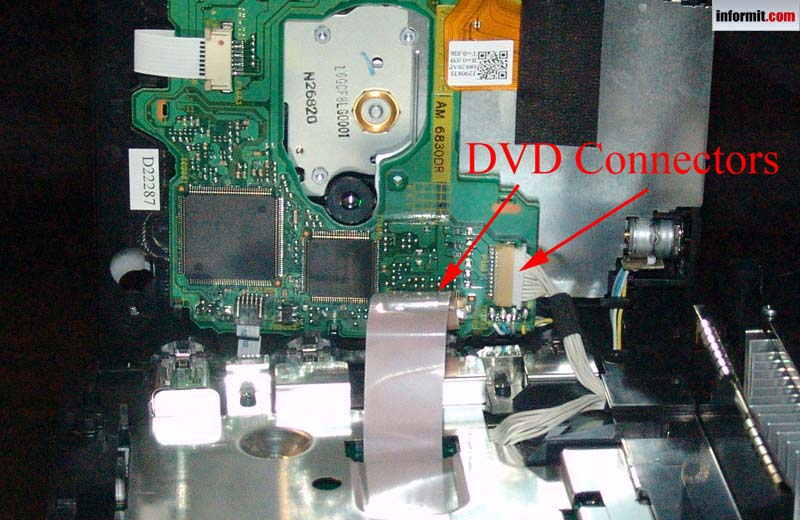I've tried pushing it really hard, even using a screwdriver to push the little white plug very hard, but still nothing, I am worried I will break it if I try to force it too much too
Any suggestions please please, this is really annoying me it's pretty much the last problem before I can put the final top of the case on and play on my new wii (i bought the case and wii together but it came with default white one)
thanks for any help :S
It's the same bit as shown here, the second red-circled one on the right

I have been told it's possible a pin is bent, but I have no idea what the possible options are if this is true, no idea how I would straighten it out or where to buy an alternate cable plug/motherboard plug that is the same type as the wii
I don't know if this is the problem or not though, I really have no idea, because the plugs are so tiny you cant really see the pins inside them