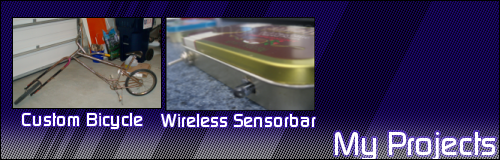im not trying to advertise at all, i just want to post this. heres my final wireless wii bar
http://techguyjoe.wordpress.com/
My finished wireless wii sensor bar
Moderator:Moderators
- lifeisbetterwithketchup
- Senior Member
- Posts:2180
- Joined:Fri Jul 21, 2006 12:08 pm
- Steam ID:lifeisbetterwithketchup
- Location:Illinois. Whee.
- Contact:
well, what the answer to your question is sorta ya.
1.You can adjust the distance between the sensor bars, which allow for a few different things. a) move them closer, you can use wii at a closer distance (bens wii laptop for example) b) move them farther apart, the opposite happens, but only to a certain point, since I only used 1 LED a pop.
2. Depending on how you set it up, you can eliminate all of the jitter that the sensor bar picks up from your hand.
1.You can adjust the distance between the sensor bars, which allow for a few different things. a) move them closer, you can use wii at a closer distance (bens wii laptop for example) b) move them farther apart, the opposite happens, but only to a certain point, since I only used 1 LED a pop.
2. Depending on how you set it up, you can eliminate all of the jitter that the sensor bar picks up from your hand.