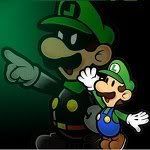I tested it in smash bros and in battle the Z button is held down and in the menus the joystick is held down. They are probably both held down but you can't notice it since they don't affect each other.
I opened up the controller to check for a short but everything looks fine. Except there is a resistor and a capacitor on the memory pak slot to ground.
Also tested with starfox. So the controls that are held down are R and the buttons work but the joystick doesn't And the official rumble works and the 3rd party doesn't.
Anyway, anyone have any experience with rumble pak super pad troubles?
BTW it's super pad plus. The one with only two flanks and the joystick and d pad on one side.