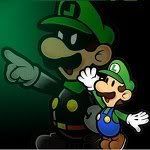Dr Neo, The Myth 64 cart (nintendo 64 flash cart)
Moderator:Moderators
- thewise1
- Portablizer Extraordinaire
- Posts:1413
- Joined:Sun Jan 04, 2009 8:18 pm
- Location:Sitting on my pile of authentic minnesota dirt
So why do n64 flash carts and cart accessories alike require an official cartridge in them to boot the n64?
- marshallh
- Moderator
- Posts:2986
- Joined:Sat Sep 10, 2005 2:17 pm
- 360 GamerTag:marshallh
- Location:here and there
- Contact:
Re: Dr Neo, The Myth 64 cart (nintendo 64 flash cart)
Lockout chip. There are 5 different kinds of lockouts, unless the design has changed you will need to have the same type CIC as the game you want to play (e.g. to play Perfect Dark you will have to use a Donkey Kong/Zelda/JFG/BT etc 6105) and vice versa.
Almost all 3rd party games are plain 6102. But later first party games and RARE games used different kinds of lockouts.
Almost all 3rd party games are plain 6102. But later first party games and RARE games used different kinds of lockouts.
- thewise1
- Portablizer Extraordinaire
- Posts:1413
- Joined:Sun Jan 04, 2009 8:18 pm
- Location:Sitting on my pile of authentic minnesota dirt
Re: Dr Neo, The Myth 64 cart (nintendo 64 flash cart)
So you would have to have 6 different kinds of flash carts to cover each of the lockouts?
Also, what makes it impossible to get rid of the lockout altogether, without actually removing the pif chip?
Also, what makes it impossible to get rid of the lockout altogether, without actually removing the pif chip?
-
Flodder450
- Posts:24
- Joined:Mon Jun 15, 2009 1:19 pm
Re: Dr Neo, The Myth 64 cart (nintendo 64 flash cart)
onboard emulation?thewise1 wrote:So you would have to have 6 different kinds of flash carts to cover each of the lockouts?
Also, what makes it impossible to get rid of the lockout altogether, without actually removing the pif chip?
Re: Dr Neo, The Myth 64 cart (nintendo 64 flash cart)
Most ROM hacks will work, though those with customized geometry cannot be guaranteed to work.palmertech wrote:That is what I feared. Thanks for the confirmation!marshallh wrote:No N64 flashcart will ever be able to support any of the HD texture hacks. It's emulator-only.
What about the more mundane modifications like those custom SM64 ROMs that are floating around?
http://hcs64.com/missing_stars/run1/" onclick="window.open(this.href);return false;
~spinout
spinout182.com
spinout182.com
- nachoz12341
- Posts:124
- Joined:Thu Dec 17, 2009 4:04 pm
Re: Dr Neo, The Myth 64 cart (nintendo 64 flash cart)
idk but it would be cool
Re: Dr Neo, The Myth 64 cart (nintendo 64 flash cart)
Along with Link83 and marshallh, I am also one of the testers for the N64 MYTH cart. Expect a review from me here, standalone or in collaboration with them, perhaps.
If something works on an emulator and not on real hardware then it's because that emulator is incorrect and the hack has been crafted (knowingly or not) in a way that it will comply to that emulators inaccuracies, which may badly conflict with the real machine.
So, it's a matter of the hack and not of the emulator or the console.
Perhaps you are saying this because to make graphical changes in N64 games you need to build new display list stuff for the RCP, and these are probably not 100% accuratelly documented in most cases. If you were talking about that, then excuse me, please.
On the other hand, GoldenEye hacks are reported to run correctly on backup units, even when involving new levels, textures and stuff.
I wrote this because I thought that a general statement such as yours without matization was be misleading.
Why are you saying that? The cart has nothing to do with that. IF the cart can load data correctly, it can load graphical data correctly.spinout wrote:Most ROM hacks will work, though those with customized geometry cannot be guaranteed to work.
http://hcs64.com/missing_stars/run1/" onclick="window.open(this.href);return false;
If something works on an emulator and not on real hardware then it's because that emulator is incorrect and the hack has been crafted (knowingly or not) in a way that it will comply to that emulators inaccuracies, which may badly conflict with the real machine.
So, it's a matter of the hack and not of the emulator or the console.
Perhaps you are saying this because to make graphical changes in N64 games you need to build new display list stuff for the RCP, and these are probably not 100% accuratelly documented in most cases. If you were talking about that, then excuse me, please.
On the other hand, GoldenEye hacks are reported to run correctly on backup units, even when involving new levels, textures and stuff.
I wrote this because I thought that a general statement such as yours without matization was be misleading.
Re: Dr Neo, The Myth 64 cart (nintendo 64 flash cart)
Emulators do not emulate all errors that would show up on a real N64, and geometry conversion in the [n64] ROM hacking scene is far from perfect. It has nothing to do with the backup device playing the cart. I should have been clearer, my bad.radorn wrote:Why are you saying that?spinout wrote:Most ROM hacks will work, though those with customized geometry cannot be guaranteed to work.
http://hcs64.com/missing_stars/run1/" onclick="window.open(this.href);return false;
~spinout
spinout182.com
spinout182.com
Re: Dr Neo, The Myth 64 cart (nintendo 64 flash cart)
Sorry to bump this thread, but I thought some people might like to read my 'Preliminary Review' of the NEO N64 Myth Cart. This review is still a bit of a work in progress, and its not the 'Final Review' because certain things are still under development (Such as a menu system)
I hope you enjoy reading my review, and if you have any questions please feel free to ask in this thread
Please Note: Some of this review is written with the expectation that the reader has at least a little knowledge of different memory chip types and prior N64 backup units (Otherwise this review could go on forever!) Although if you don’t know anything don’t worry as I have provided some Wikipedia links at the end of the review which you may find helpful.
NEO N64 Myth Cart 'Preliminary Review' by Link83
Introduction
Since being announced in 2006 many people were beginning to believe the NEO N64 Myth Cart would never be released, but a couple of months ago the Neoflash Team surprised everyone by finally releasing their first N64 backup solution, so just what should you expect from the NEO N64 Myth Cart?
Firstly you may be wondering, what exactly is the NEO N64 Myth Cart? And what does it do? Well put simply, it allows you to play Nintendo 64 game ROM files (Like those used with N64 emulators) on an original Nintendo 64 console.
The NEO N64 Myth Cart is the first flash cartridge to be produced for the N64 system since it was discontinued by Nintendo in 2001/02, and is currently the only N64 flash cart that is still readily available to buy. It’s also the first ‘modern’ N64 flash cart, in that all files are transferred over USB rather then the old parallel ports used on previous N64 backup solutions, this is very convenient considering that most PC’s nowadays don’t even include parallel ports.
Since this will likely be a huge factor to some people I will mention right now that the price is high at $199.00, which might put off many people, but its important to realize that this product is designed for a niche retro market and its the only device of its kind still on the market, so the high price is understandable. Also, even old N64 backup units often reach similar prices on ebay, so it’s not as far out a price as you might expect (Although of course it would be nice if it was cheaper!)
Packaging and Contents
The NEO N64 Myth Cart comes in a simple re-sealable plastic clamshell packaging:-

Inside you will find the NEO N64 Myth Cart itself with a smaller NEO2 512Mbit cartridge inserted in the top, a standard Type-A to Mini-B USB cable, and a software/drivers disk:-

Some close ups of the NEO N64 Myth Cart – front, back and top edge:-



You may be wondering what the small NEO2 cartridge is for:-

Well, originally it was the Neoflash Team’s flash cartridge for playing Game Boy Advance games on the Nintendo DS Lite, only it has now been ‘re-purposed’ to provide game storage space for the NEO N64 Myth Cart. A 512Mbit NEO2 cartridge is included as standard – this is large enough to store even the biggest N64 game.
The NEO N64 Myth Cart seems to be quite well constructed. It is made from a smooth, shiny plastic which doesn’t feel quite as solid as an original N64 game cartridge, but it doesn’t feel as ‘cheap’ as the N64 GameShark/Action Replay either. It can be a little bit ‘creaky’ sometimes, especially when your inserting a N64 game in the back, but overall I would say its quite well built.
Installation is relatively straight forward; first you install the ‘NEO2 Ultra Menu’ program from the included disk, or download the latest version from the Neoflash website. Once installed you just:-
- Connect up the NEO N64 Myth Cart to your PC with the USB cable
- Use the ‘NEO2 Ultra Menu’ program to burn an N64 ROM to the NEO N64 Myth Cart
- Insert an original N64 game into the back of the NEO N64 Myth Cart to bypass the N64’s security lockout chip.
- Finally plug the NEO N64 Myth Cart into your N64 console and start playing!
Really, it’s as simple as that.
Game Compatibility
In testing I have found the NEO N64 Myth Cart to be extremely compatible, in fact I have yet to find any N64 game that wouldn’t play - with just one condition - you must play the game on the correct region N64 console it was designed to play on, this means:-
- You should play NTSC games (USA and Japanese games) on an NTSC N64 console (USA and Japanese consoles)
- You should play PAL games (Europe and Australian games) on a PAL N64 console (European and Australian consoles)
The only time I have experienced compatibility problems is when playing NTSC games on PAL consoles, or visa-versa. Many times the game will still play on the wrong region console, but some have sound/graphics glitches due to the different speeds between NTSC and PAL N64 games. There are a few solutions to this problem, such as patching the games, but this is not always reliable. However, it’s important to realize that this is not a problem with the NEO N64 Myth Cart, but is due to the technical differences between an NTSC and PAL N64 consoles and the way the games were originally programmed for each region, so no N64 backup device could be perfect in this regard.
In addition, if you want to play any N64 games larger than 256Mbit then the NEO N64 Myth Cart is easily the best option. Games larger than 256Mbit include:-
Paper Mario - 320Mbit (USA & Japan) / 512Mbit (Europe)
Ogre Battle 64: Person of Lordly Caliber - 320Mbit
Conker's Bad Fur Day - 512Mbit
Pokemon Stadium 2 - 512Mbit
Resident Evil 2 - 512Mbit
Legend of Zelda: Ocarina of Time Master Quest Debug Version - 512Mbit
Legend of Zelda: Majora’s Mask Debug Version - 512Mbit
The only other N64 backup device capable of playing N64 games larger than 256Mbit was the V64 Jr, which is very rare to find nowadays. The V64 Jr is also much larger than the NEO N64 Myth cart and required a parallel port to transfer games. Not only that, but it needed constant power to keep the stored game ‘alive’ in its SDRAM, by either using an external power supply, or six AA batteries which last less than six hours, and once the V64 Jr loses power the game is gone. This is not the case with the NEO N64 Myth Cart which uses Flash memory and does not require any power to store the game.
Saving
Some people might be surprised to learn that original N64 games stored save files in multiple different ways, the simplest way is the Controller Pak (A memory card that plugs into the controller) and games that use the Controller Pak save just like they would normally.
However, many first-party Nintendo games saved to a chip inside the actual game cartridge, and different games used different types of save chips. Nintendo used four different types of save chip, these included:-
EEPROM 4Kbit (512bytes)
EEPROM 16Kbit (2Kbytes)
SRAM 256Kbit (32Kbytes)
Flash 1Mbit (128Kbytes)
Previous N64 backup devices would often required a ‘boot cartridge’ be inserted into the back that had the same save type as the game you wanted to play, this is not the case with the NEO N64 Myth Cart which supports all the different save types independently of the boot cartridge by simply setting the correct save type in the NEO2 Ultra Menu program before burning the game to the flash memory. This is simpler than it sounds, I use this very handy save type list:-
http://n64.icequake.net/mirror/www.elit ... _list.html" onclick="window.open(this.href);return false;
There are even future plans to make the program recognize every N64 ROM file and then select the correct save type automatically.
Security
Every N64 games included a security lockout chip inside the game cartridge to try and prevent people from using backups, these were often called ‘CIC’s or ‘boot chips’. Nintendo produced five different revisions of these security chips for each region, and N64 backup devices would usually often require the use of a ‘boot cartridge’ that had a matching security chip as the game you wanted to play, this is not the case with the NEO N64 Myth Cart as it has a build in ‘universal boot emulator’ which allows you to boot practically any game using any original boot cartridge inserted.
There are only two exceptions to the above, and that is Jet Force Gemini and Banjo Tooie – these two games have extra security programmed into them, so for these two games it is still necessary to use an original game that has the correct security chip, which is known as the ‘6105’ boot chip. This is not as much of a problem as it may seem, as quite a few great games used the 6105 security chip, see this link for a list:-
http://n64.icequake.net/mirror/www.elit ... aq.html#b7" onclick="window.open(this.href);return false;
Most people will likely already have at least one ‘6105’ N64 game, or will be able to buy one for little money.
All the above features all add up to make the NEO N64 Myth cart one of the easiest to use N64 backup units available.
Criticisms
So far I have discussed a lot of features and positive points about the NEO N64 Myth Cart; however it’s not all perfect. There are some negative points about NEO N64 Myth Cart; one of the most obvious is the decision to use a proprietary NEO2 cartridge as storage, rather than having the memory built into the cartridge from the start and using an SD card to store the games. Of course you can optionally upgrade to the NEO2-SD cartridge but this will cost you an extra $69 on top of the price of the NEO N64 Myth Cart itself, pushing the price up to $268.00.
Another downside is that the included NEO2 512Mbit cartridge uses flash memory to store the games. Flash memory is very slow to write to, and although it only takes roughly 2 minutes to burn a 64Mbit game, larger 512Mbit games can take over 15 minutes to burn, and this is just a bit too long in my opinion. It is also doubtful that the burn times can be vastly reduced.
Flash memory can also only be written to a certain number of times before ‘wearing out’, admittedly this is usually thousand of times, but every time you want to play a different game you will need to re-burn the flash memory, so it is not out of the realms of possibility that some users could wear out some ‘blocks’ of the flash chip, at which point you would need to buy a new NEO2 cartridge.
If the cartridge had used 512Mbit SDRAM/PSRAM instead of flash memory and had included an SD/MicroSD card slot, then loading times would likely have been less then a minute, and in my opinion the NEO N64 Myth Cart would be much better value for money.
Another important point is that there is currently no menu system for the NEO N64 Myth Cart, in other words its acts like an original N64 game cartridge and little more. The cartridge does feature a switch on the top allowing you to swap between two different stored games, but this pales in comparison to what flash carts for other systems offer, and what many people now take for granted. The N64 Myth Cart does include extra memory set-aside for a menu system, but it is left up to homebrew developers/programmers to design a menu system, and although I am sure one will be developed given enough time, there is still nothing available as of March 2010. As there is no menu system, you cannot select and load different games from your N64 console, instead every time you want to play a different game you need to reconnect the NEO N64 Myth Cart to your PC and burn another game to the flash memory.
If you do upgrade to the NEO2 SD this has 128Mbit of PSRAM and 256Mbit/512Mbit of Flash memory (Depending on the model) The NEO SD’s PSRAM will hopefully allow much faster loading of games using the forthcoming N64 Myth Cart Menu, but this is still under development so is an ‘unknown variable’ at this point. Also, although the 128Mbit PSRAM is plenty big enough for the NEO Mega Drive Myth 3-in1 Cart and NEO SNES Myth Cart, around 20% of N64 games are larger than 128Mbit and will not fit in the PSRAM, so will still have to be burnt to the flash memory chip. It also seems unlikely that the burning process will be much quicker even if its performed on the N64 console itself (If a forthcoming menu even supports burning to the flash memory)
Conclusion
For N64 fans the NEO N64 Myth Cart is great, it allows you to play hacked N64 games like GoldenEye with the Citadel level, or unreleased N64 games like 40 Winks, all on a real N64. It’s also the only N64 backup device still readily available to buy without scouring ebay for an old backup unit.
At the moment its best to think of the NEO N64 Myth Cart as just a ‘blank cartridge’ which can be any game you want it to be. However, the downsides appear when you start to compare it to flash carts for other systems. The lack of a menu system which is a pretty important feature in my opinion. It also required extra outlay to upgrade the NEO2 cartridge to support SD cards, although with no menu system this is almost irrelevant.
Although the NEO N64 Myth Cart has a lot of potential I don’t feel that it has quite reached the point that justifies its high price tag. If you are a die-hard N64 fan with money to spare, then I would say go for it However for people who are not quite sure if it’s for them, I would say wait a while and see how the NEO N64 Myth Cart develops.
Positives
- Modern N64 backup solution supporting USB instead of parallel cables
- Compatibility appears to be practically 100% (As long as you play games from the same region)
- Very compact when compared to older backup solutions
- Readily available to buy
Negatives
- Costs $199.00
- Uses proprietary NEO2 cartridges as storage
- At present can only store and play a maximum of two games
- Requires additional outlay of $69 to upgrade the NEO2 cartridge to one supporting SD/MicroSD
- Takes more than 15 minutes to burn a 512Mbit ROM to the flash memory
Interesting/Useful Wikipedia Links
http://en.wikipedia.org/wiki/NEO_N64_Myth_Cart" onclick="window.open(this.href);return false;
http://en.wikipedia.org/wiki/CD64_(Nintendo" onclick="window.open(this.href);return false;)
http://en.wikipedia.org/wiki/Doctor_V64" onclick="window.open(this.href);return false;
http://en.wikipedia.org/wiki/Z64" onclick="window.open(this.href);return false;
http://en.wikipedia.org/wiki/Parallel_port" onclick="window.open(this.href);return false;
http://en.wikipedia.org/wiki/EEPROM" onclick="window.open(this.href);return false;
http://en.wikipedia.org/wiki/Static_ran ... ess_memory" onclick="window.open(this.href);return false;
http://en.wikipedia.org/wiki/Flash_memory" onclick="window.open(this.href);return false;
http://en.wikipedia.org/wiki/PSRAM#Pseudostatic_RAM_(PSRAM" onclick="window.open(this.href);return false;)
http://en.wikipedia.org/wiki/SDRAM" onclick="window.open(this.href);return false;
I hope you enjoy reading my review, and if you have any questions please feel free to ask in this thread
Please Note: Some of this review is written with the expectation that the reader has at least a little knowledge of different memory chip types and prior N64 backup units (Otherwise this review could go on forever!) Although if you don’t know anything don’t worry as I have provided some Wikipedia links at the end of the review which you may find helpful.
NEO N64 Myth Cart 'Preliminary Review' by Link83
Introduction
Since being announced in 2006 many people were beginning to believe the NEO N64 Myth Cart would never be released, but a couple of months ago the Neoflash Team surprised everyone by finally releasing their first N64 backup solution, so just what should you expect from the NEO N64 Myth Cart?
Firstly you may be wondering, what exactly is the NEO N64 Myth Cart? And what does it do? Well put simply, it allows you to play Nintendo 64 game ROM files (Like those used with N64 emulators) on an original Nintendo 64 console.
The NEO N64 Myth Cart is the first flash cartridge to be produced for the N64 system since it was discontinued by Nintendo in 2001/02, and is currently the only N64 flash cart that is still readily available to buy. It’s also the first ‘modern’ N64 flash cart, in that all files are transferred over USB rather then the old parallel ports used on previous N64 backup solutions, this is very convenient considering that most PC’s nowadays don’t even include parallel ports.
Since this will likely be a huge factor to some people I will mention right now that the price is high at $199.00, which might put off many people, but its important to realize that this product is designed for a niche retro market and its the only device of its kind still on the market, so the high price is understandable. Also, even old N64 backup units often reach similar prices on ebay, so it’s not as far out a price as you might expect (Although of course it would be nice if it was cheaper!)
Packaging and Contents
The NEO N64 Myth Cart comes in a simple re-sealable plastic clamshell packaging:-

Inside you will find the NEO N64 Myth Cart itself with a smaller NEO2 512Mbit cartridge inserted in the top, a standard Type-A to Mini-B USB cable, and a software/drivers disk:-

Some close ups of the NEO N64 Myth Cart – front, back and top edge:-



You may be wondering what the small NEO2 cartridge is for:-

Well, originally it was the Neoflash Team’s flash cartridge for playing Game Boy Advance games on the Nintendo DS Lite, only it has now been ‘re-purposed’ to provide game storage space for the NEO N64 Myth Cart. A 512Mbit NEO2 cartridge is included as standard – this is large enough to store even the biggest N64 game.
The NEO N64 Myth Cart seems to be quite well constructed. It is made from a smooth, shiny plastic which doesn’t feel quite as solid as an original N64 game cartridge, but it doesn’t feel as ‘cheap’ as the N64 GameShark/Action Replay either. It can be a little bit ‘creaky’ sometimes, especially when your inserting a N64 game in the back, but overall I would say its quite well built.
Installation is relatively straight forward; first you install the ‘NEO2 Ultra Menu’ program from the included disk, or download the latest version from the Neoflash website. Once installed you just:-
- Connect up the NEO N64 Myth Cart to your PC with the USB cable
- Use the ‘NEO2 Ultra Menu’ program to burn an N64 ROM to the NEO N64 Myth Cart
- Insert an original N64 game into the back of the NEO N64 Myth Cart to bypass the N64’s security lockout chip.
- Finally plug the NEO N64 Myth Cart into your N64 console and start playing!
Really, it’s as simple as that.
Game Compatibility
In testing I have found the NEO N64 Myth Cart to be extremely compatible, in fact I have yet to find any N64 game that wouldn’t play - with just one condition - you must play the game on the correct region N64 console it was designed to play on, this means:-
- You should play NTSC games (USA and Japanese games) on an NTSC N64 console (USA and Japanese consoles)
- You should play PAL games (Europe and Australian games) on a PAL N64 console (European and Australian consoles)
The only time I have experienced compatibility problems is when playing NTSC games on PAL consoles, or visa-versa. Many times the game will still play on the wrong region console, but some have sound/graphics glitches due to the different speeds between NTSC and PAL N64 games. There are a few solutions to this problem, such as patching the games, but this is not always reliable. However, it’s important to realize that this is not a problem with the NEO N64 Myth Cart, but is due to the technical differences between an NTSC and PAL N64 consoles and the way the games were originally programmed for each region, so no N64 backup device could be perfect in this regard.
In addition, if you want to play any N64 games larger than 256Mbit then the NEO N64 Myth Cart is easily the best option. Games larger than 256Mbit include:-
Paper Mario - 320Mbit (USA & Japan) / 512Mbit (Europe)
Ogre Battle 64: Person of Lordly Caliber - 320Mbit
Conker's Bad Fur Day - 512Mbit
Pokemon Stadium 2 - 512Mbit
Resident Evil 2 - 512Mbit
Legend of Zelda: Ocarina of Time Master Quest Debug Version - 512Mbit
Legend of Zelda: Majora’s Mask Debug Version - 512Mbit
The only other N64 backup device capable of playing N64 games larger than 256Mbit was the V64 Jr, which is very rare to find nowadays. The V64 Jr is also much larger than the NEO N64 Myth cart and required a parallel port to transfer games. Not only that, but it needed constant power to keep the stored game ‘alive’ in its SDRAM, by either using an external power supply, or six AA batteries which last less than six hours, and once the V64 Jr loses power the game is gone. This is not the case with the NEO N64 Myth Cart which uses Flash memory and does not require any power to store the game.
Saving
Some people might be surprised to learn that original N64 games stored save files in multiple different ways, the simplest way is the Controller Pak (A memory card that plugs into the controller) and games that use the Controller Pak save just like they would normally.
However, many first-party Nintendo games saved to a chip inside the actual game cartridge, and different games used different types of save chips. Nintendo used four different types of save chip, these included:-
EEPROM 4Kbit (512bytes)
EEPROM 16Kbit (2Kbytes)
SRAM 256Kbit (32Kbytes)
Flash 1Mbit (128Kbytes)
Previous N64 backup devices would often required a ‘boot cartridge’ be inserted into the back that had the same save type as the game you wanted to play, this is not the case with the NEO N64 Myth Cart which supports all the different save types independently of the boot cartridge by simply setting the correct save type in the NEO2 Ultra Menu program before burning the game to the flash memory. This is simpler than it sounds, I use this very handy save type list:-
http://n64.icequake.net/mirror/www.elit ... _list.html" onclick="window.open(this.href);return false;
There are even future plans to make the program recognize every N64 ROM file and then select the correct save type automatically.
Security
Every N64 games included a security lockout chip inside the game cartridge to try and prevent people from using backups, these were often called ‘CIC’s or ‘boot chips’. Nintendo produced five different revisions of these security chips for each region, and N64 backup devices would usually often require the use of a ‘boot cartridge’ that had a matching security chip as the game you wanted to play, this is not the case with the NEO N64 Myth Cart as it has a build in ‘universal boot emulator’ which allows you to boot practically any game using any original boot cartridge inserted.
There are only two exceptions to the above, and that is Jet Force Gemini and Banjo Tooie – these two games have extra security programmed into them, so for these two games it is still necessary to use an original game that has the correct security chip, which is known as the ‘6105’ boot chip. This is not as much of a problem as it may seem, as quite a few great games used the 6105 security chip, see this link for a list:-
http://n64.icequake.net/mirror/www.elit ... aq.html#b7" onclick="window.open(this.href);return false;
Most people will likely already have at least one ‘6105’ N64 game, or will be able to buy one for little money.
All the above features all add up to make the NEO N64 Myth cart one of the easiest to use N64 backup units available.
Criticisms
So far I have discussed a lot of features and positive points about the NEO N64 Myth Cart; however it’s not all perfect. There are some negative points about NEO N64 Myth Cart; one of the most obvious is the decision to use a proprietary NEO2 cartridge as storage, rather than having the memory built into the cartridge from the start and using an SD card to store the games. Of course you can optionally upgrade to the NEO2-SD cartridge but this will cost you an extra $69 on top of the price of the NEO N64 Myth Cart itself, pushing the price up to $268.00.
Another downside is that the included NEO2 512Mbit cartridge uses flash memory to store the games. Flash memory is very slow to write to, and although it only takes roughly 2 minutes to burn a 64Mbit game, larger 512Mbit games can take over 15 minutes to burn, and this is just a bit too long in my opinion. It is also doubtful that the burn times can be vastly reduced.
Flash memory can also only be written to a certain number of times before ‘wearing out’, admittedly this is usually thousand of times, but every time you want to play a different game you will need to re-burn the flash memory, so it is not out of the realms of possibility that some users could wear out some ‘blocks’ of the flash chip, at which point you would need to buy a new NEO2 cartridge.
If the cartridge had used 512Mbit SDRAM/PSRAM instead of flash memory and had included an SD/MicroSD card slot, then loading times would likely have been less then a minute, and in my opinion the NEO N64 Myth Cart would be much better value for money.
Another important point is that there is currently no menu system for the NEO N64 Myth Cart, in other words its acts like an original N64 game cartridge and little more. The cartridge does feature a switch on the top allowing you to swap between two different stored games, but this pales in comparison to what flash carts for other systems offer, and what many people now take for granted. The N64 Myth Cart does include extra memory set-aside for a menu system, but it is left up to homebrew developers/programmers to design a menu system, and although I am sure one will be developed given enough time, there is still nothing available as of March 2010. As there is no menu system, you cannot select and load different games from your N64 console, instead every time you want to play a different game you need to reconnect the NEO N64 Myth Cart to your PC and burn another game to the flash memory.
If you do upgrade to the NEO2 SD this has 128Mbit of PSRAM and 256Mbit/512Mbit of Flash memory (Depending on the model) The NEO SD’s PSRAM will hopefully allow much faster loading of games using the forthcoming N64 Myth Cart Menu, but this is still under development so is an ‘unknown variable’ at this point. Also, although the 128Mbit PSRAM is plenty big enough for the NEO Mega Drive Myth 3-in1 Cart and NEO SNES Myth Cart, around 20% of N64 games are larger than 128Mbit and will not fit in the PSRAM, so will still have to be burnt to the flash memory chip. It also seems unlikely that the burning process will be much quicker even if its performed on the N64 console itself (If a forthcoming menu even supports burning to the flash memory)
Conclusion
For N64 fans the NEO N64 Myth Cart is great, it allows you to play hacked N64 games like GoldenEye with the Citadel level, or unreleased N64 games like 40 Winks, all on a real N64. It’s also the only N64 backup device still readily available to buy without scouring ebay for an old backup unit.
At the moment its best to think of the NEO N64 Myth Cart as just a ‘blank cartridge’ which can be any game you want it to be. However, the downsides appear when you start to compare it to flash carts for other systems. The lack of a menu system which is a pretty important feature in my opinion. It also required extra outlay to upgrade the NEO2 cartridge to support SD cards, although with no menu system this is almost irrelevant.
Although the NEO N64 Myth Cart has a lot of potential I don’t feel that it has quite reached the point that justifies its high price tag. If you are a die-hard N64 fan with money to spare, then I would say go for it However for people who are not quite sure if it’s for them, I would say wait a while and see how the NEO N64 Myth Cart develops.
Positives
- Modern N64 backup solution supporting USB instead of parallel cables
- Compatibility appears to be practically 100% (As long as you play games from the same region)
- Very compact when compared to older backup solutions
- Readily available to buy
Negatives
- Costs $199.00
- Uses proprietary NEO2 cartridges as storage
- At present can only store and play a maximum of two games
- Requires additional outlay of $69 to upgrade the NEO2 cartridge to one supporting SD/MicroSD
- Takes more than 15 minutes to burn a 512Mbit ROM to the flash memory
Interesting/Useful Wikipedia Links
http://en.wikipedia.org/wiki/NEO_N64_Myth_Cart" onclick="window.open(this.href);return false;
http://en.wikipedia.org/wiki/CD64_(Nintendo" onclick="window.open(this.href);return false;)
http://en.wikipedia.org/wiki/Doctor_V64" onclick="window.open(this.href);return false;
http://en.wikipedia.org/wiki/Z64" onclick="window.open(this.href);return false;
http://en.wikipedia.org/wiki/Parallel_port" onclick="window.open(this.href);return false;
http://en.wikipedia.org/wiki/EEPROM" onclick="window.open(this.href);return false;
http://en.wikipedia.org/wiki/Static_ran ... ess_memory" onclick="window.open(this.href);return false;
http://en.wikipedia.org/wiki/Flash_memory" onclick="window.open(this.href);return false;
http://en.wikipedia.org/wiki/PSRAM#Pseudostatic_RAM_(PSRAM" onclick="window.open(this.href);return false;)
http://en.wikipedia.org/wiki/SDRAM" onclick="window.open(this.href);return false;
- blaze3927
- Portablizer
- Posts:1114
- Joined:Mon Dec 08, 2008 6:14 am
- 360 GamerTag:notjames
- Location:Australia
- Contact:
Re: Dr Neo, The Myth 64 cart (nintendo 64 flash cart)
sweet thanks for the review.
Australian Kaillera server
[url]hhttp://i56.tinypic.com/ncb0wi.gif[/url]
[url]hhttp://i56.tinypic.com/ncb0wi.gif[/url]
Re: Dr Neo, The Myth 64 cart (nintendo 64 flash cart)
what the hell is the point. This holds two games. Why would you waste 200 on placing 2-10 games. On a cartridge. If it had sd capacity to 30-64 gb maybe itd he worth it for 200 you can get 50-75 games... Originals too just get a 99cent box to hold them.