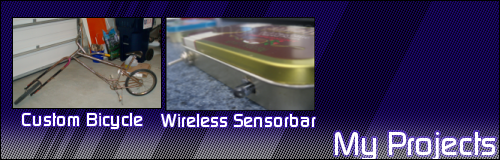Pry the metal heatsink blocks from the N64 mobo with a screwdriver - carefully twist the screwdriver (use care)

Remove the backing from the heatsinks, and gently press the heatsinks in place (4 per processor - just the right size to cover the processors!)

? I also put heatsinks (2) onto the memory expansion card, held the fan over the heatsinks, fired up the N64, didn't work (PSone screen flicked on and off). Turned off the system, put the jumper pak back in, worked fine.
? Anyone know why this happened? It would be nice to use the memory expansion instead of the jumper pak if possible; however to keep this card cool, the fan needs to be raised, which would make the end case bigger. (trade-off). Alternative is to relocate this too, that looks harder than moving the cartridge slot however (and no point if it doesn't work anyway!).
? With a smaller screen (PSone), would you really see much graphical improvements with the memory expansion, or is this really beneficial more for television sets? I know some games will not run with the jumper pak, however the fan can sit directly on top of the heatsinks (as per pic) - so end case smaller. N64 will keep cooler too.
Anyway, system working. Fan sits directly on top of the heatsinks (max airflow, minimum height) - fan blades do not get in the way of the heatsinks. Left it running for a few minutes, no glitches. I will secure the heatsinks (better safe than sorry) via cables as marshallh suggested. Onto next step now.

Next step will be trying for RGB output (the serial of this N64 mobo is NUP13xxxx, so should (hopefully) be ok for RGB). Composite is ok, but the words on the screen in the game are not crisp, and there is a little fuzzyness on the images (it is composite after all).
? Is it worth putting a couple of heatsinks on the other processors on the N64 mobo, or is this a waste of time (only worth it if they generate a fair bit of heat)?
Would appreciate comments, especially in regards to the ? sections please!