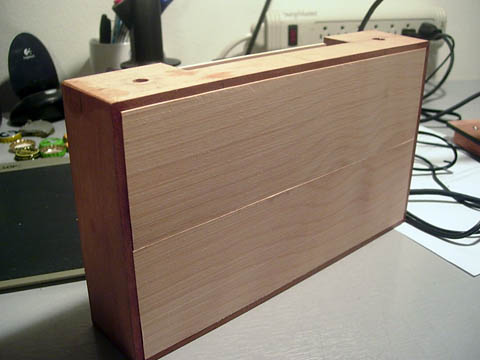SNESp DONE!
Moderator:Moderators
- benol
- Posts:1371
- Joined:Thu Aug 31, 2006 1:53 pm
- Location:In ur fourmz, postin in ur thredz!
- Contact:
Re: Update
Rekarp wrote:
I see no X and Y. Where are they?
- Gump-in-space
- Posts:492
- Joined:Thu Jul 06, 2006 12:37 pm
- Location::noitacoL
- Rekarp
- Portablizer Extraordinaire
- Posts:2163
- Joined:Thu Dec 28, 2006 1:52 am
- PSN Username:Lnghrn_
- Steam ID:rekarp
- Location:Austin, Tx
- Contact:
Did some more work on the SNES portable. It is almost ready for the electronic guts to be installed inside.
<img src="http://longhornengineer.com/images/proj ... snesp4.jpg" align="center"/>
The front panel is almost finished. All the cuts are done and I just have to drill the holes for the buttons.
<img src="http://longhornengineer.com/images/proj ... snesp3.jpg" align="center"/>
A view of the cart slot from the inside.
<img src="http://longhornengineer.com/images/proj ... snesp6.jpg" align="center"/>
Another view of the cart slot. As you can tell, it hasn't been sanded down yet.
<img src="http://longhornengineer.com/images/proj ... snesp1.jpg" align="center"/>
Mock-up of the guts. Everything fits perfectly and snug.
<img src="http://longhornengineer.com/images/proj ... snesp5.jpg" align="center"/> <br /><br />
The RGB output as shown on the LCD screen. The RGB makes the picture nice and sharp.
<img src="http://longhornengineer.com/images/proj ... snesp4.jpg" align="center"/>
The front panel is almost finished. All the cuts are done and I just have to drill the holes for the buttons.
<img src="http://longhornengineer.com/images/proj ... snesp3.jpg" align="center"/>
A view of the cart slot from the inside.
<img src="http://longhornengineer.com/images/proj ... snesp6.jpg" align="center"/>
Another view of the cart slot. As you can tell, it hasn't been sanded down yet.
<img src="http://longhornengineer.com/images/proj ... snesp1.jpg" align="center"/>
Mock-up of the guts. Everything fits perfectly and snug.
<img src="http://longhornengineer.com/images/proj ... snesp5.jpg" align="center"/> <br /><br />
The RGB output as shown on the LCD screen. The RGB makes the picture nice and sharp.
- CronoTriggerfan
- Moderator
- Posts:4131
- Joined:Fri Jan 27, 2006 3:07 pm
- Location:University of Michigan - Ann Arbor
- Contact:
- Life of Brian
- Moderator
- Posts:2867
- Joined:Wed Aug 03, 2005 5:55 pm
- Location:Oklahoma
- Contact:
Geez, graph paper? What are you trying to do - make things look professional? You're making some of us look bad 
Seriously though, you're proving yourself to be the wooden case master of these forums. It's looking great!
So, RGB on a mini SNES, eh? I know I saw a link once before for how to do that, but for the life of me I can't find it! Anyone know what I'm talking about?
Seriously though, you're proving yourself to be the wooden case master of these forums. It's looking great!
So, RGB on a mini SNES, eh? I know I saw a link once before for how to do that, but for the life of me I can't find it! Anyone know what I'm talking about?
dragonhead wrote:sweet. ive spent a third of my life on benheck!

- Rekarp
- Portablizer Extraordinaire
- Posts:2163
- Joined:Thu Dec 28, 2006 1:52 am
- PSN Username:Lnghrn_
- Steam ID:rekarp
- Location:Austin, Tx
- Contact:
Its more like 12 pins but i shall not reveal what they are for.What's that thing in the second picture to the right of the cart slot? With ALLLLLL of those pins. There's like 20 of them!
It is really easy to convert the mini SNES for RGB if you have steady hands. It requires soldering wires to a surface mount chip U7 (located behind the cart slot. Pin 20 is Red, Pin 22 is Green, Pin 24 is Blue, and Pin 7 is the Sync. To attach it to a PSone Screen no additional circuitry is required. http://www.gamesx.com/rgbadd/snes2rgb.htm has more info but my method was more quick'n dirty then theres.So, RGB on a mini SNES, eh? I know I saw a link once before for how to do that, but for the life of me I can't find it! Anyone know what I'm talking about?
Thanks for the comment.Seriously though, you're proving yourself to be the wooden case master of these forums. It's looking great!
Anyways. More work done.

- Life of Brian
- Moderator
- Posts:2867
- Joined:Wed Aug 03, 2005 5:55 pm
- Location:Oklahoma
- Contact:
- schmellyfart
- Portablizer Extraordinaire
- Posts:1151
- Joined:Sun Mar 05, 2006 8:29 pm
- Steam ID:schmellyfart
- Location:Gilbert, AZ
- Contact:
- Rekarp
- Portablizer Extraordinaire
- Posts:2163
- Joined:Thu Dec 28, 2006 1:52 am
- PSN Username:Lnghrn_
- Steam ID:rekarp
- Location:Austin, Tx
- Contact:
no not volume.
quick little update
http://longhornengineer.com/images/proj ... CN2050.JPG
more when i have time to write something up.
quick little update
http://longhornengineer.com/images/proj ... CN2050.JPG
more when i have time to write something up.
- schmellyfart
- Portablizer Extraordinaire
- Posts:1151
- Joined:Sun Mar 05, 2006 8:29 pm
- Steam ID:schmellyfart
- Location:Gilbert, AZ
- Contact: