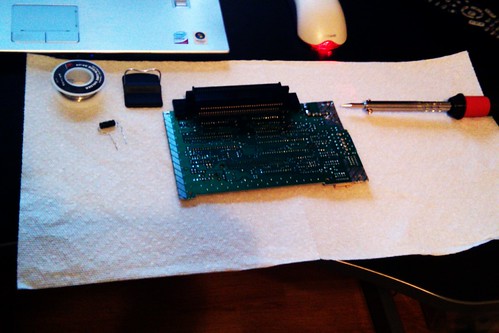was the best choice, i figure since its one of the first systems, it should be more simple and a better choice for someone whos not as skilled. Ill be posting my progress, and if need to i will be asking questions, etc. Basically what im hoping to get out of this thread is some help if need be, and also put it here to catalog my progress.
NOTE: Im Using ModRetro/1uPs great guide on how to do the nes portable. Great for noobs like me. I post a link to it down below. Highly reccomended.
I will post Videos/pictures of what i was able to complete on the first day that I took with my phone. Sorry if the quality isnt great, ill try for the most part to get a good quality shot.
First, I did what anyone would do, i dis-assembled the Nes

IMAG0053 by FirstTimeModder, on Flickr
The mother board was taken out and moved to a different place.
The next thing i did was disable the NES lockout chip. For a while my NES would refuse to play my games, even though they werent from another country or were pirated, so I figured with this being disabled i would be able to play them again. Thanks to the epic guide by 1uP on instructables, (http://www.instructables.com/id/How-to- ... nd-AV-Out/" onclick="window.open(this.href);return false;) I am following his steps in order to make my first portable, he has explain in detail what to do with the lock out chip.

Lockout chip mod by FirstTimeModder, on Flickr
(pin 4 is missing because i have taken it out, It says you can finish there but you should wire it to ground. I can already play my games well and what not, so should I still do it or should i leave it be?)
Here is a Video containing my first test at running a game with the lockout chip disabled. Im running Legend Of Zelda. It seems to work out ok and fine so im happy. Before my nes would turn on and off and on and off.
http://www.youtube.com/watch?v=dr2SNKrZ ... ideo_title
Sorry if my voice sounds weird, I have been sick for past two days. Anyway, As you can see the Game loads fine, no more turning on and off and the graphics are no longer glitchy and what not. What I meant to finish saying was that although it looked fine and loaded fine the only thing missing was audio. Could this be result of the lockout chip mod?
The Next thing after this was removing the RF box. After a long time of desoldering, i finally got the godamn thing to come off.
Then using pliers I took off the metal walls. Luckily, i managed to keep the board and the stuff on it mostly in tact. I did so because even though he says you wont be needing it, just incase i screw up or might end up needing it, i think ill save it.

IMAG0056 by FirstTimeModder, on Flickr
I was able to get the 17805 regulator off without damaging it,

IMAG0058 by FirstTimeModder, on Flickr
And finally, here is the area where the RF box used to be.

IMAG0055 by FirstTimeModder, on Flickr
I started folding down the brown capacitors afterwards, and i plan to due the step involving the three blue ones tomorrow, (or today, considering its 1:37 am). The reason i didnt do it today was because i lack IDE cable. Hopefully if Hurricane Irene hasnt totally pwned radioshack, ill swing over there tomorrow to see if they have some.
Well this concludes my first days work. If anyone can answer my questions it would be more then appreciated. Cant wait to keep working on this thing tomorrow.
EDIT: One more Question, the black part of the regulator that says 8H4 S HA 17805, that is the heatsink for it, correct?