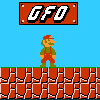I'm posting with some info on the OneStation, which I found while trolling around eBay and looking for NOAC source possibilities.

I found some discussion of the OneStation in other forums, but only in the context of possibly using the case/screen for display/controls, not for using the NOAC itself.
As it turns out, the OneStation has almost no logic on the mainboard of the handheld itself and all of the brains are in the cart. This allows it to support multiple emulators for multiple systems (if you get a MD cart for it, and then plug a 4-in-1 games cart in, you're playing Genesis/Megadrive games.)
Here's the main board for the unit, most of the components are on the back side (shown here:)

The front doesn't have much:

All of the really interesting bits are on the cart. The NOAC blob, the ROM chip, and a bunch of test pads arranged as if SMD mounted chips might fit there.

Hi Res Pictures of cart front and back:
Cart Front:

Cart Back:

What I'm wondering is this:
Is there enough exposed to actually tap this NOAC for other uses? It's nice and small, it's a 99 game cart which has a nice wide selection. I doubt you'd be able to hook up a cart slot or anything like that, but I'll bet you could drive a lot of other hardware with it. Bigger screens, TVs, etc.
There's NTSC out on the main unit, but it's only black and white. Color signals are available as the main screen (OLED screen, btw) is in color.
Anyone investigated this device or done any logic analyzer work?