Post
by Haunted360 » Sat May 07, 2011 1:24 am
Well uh, my idea would be to just buy a new HDD and install a clean and fresh copy of Windows 7.
Way to much mucking around.
Boot normally (if you can) and do an online Mcafee scan or something. It will tell you the directory of the virus(s) and then you can go an delete them (unless their overwritten Windows files, then your screwed).
If you dont have a virus, then something wrong. Maybe a Windows update did it... I never update. Slows the PC down and all M$ does is patch their bad patches with more patches. lol.
Last time I updated on Windows Vista, I got the Blue Screen. So never again will I be updating.
This is what I read online...
What is csrss.exe?
A Microsoft Windows file stored in the c:\windows\system32 or c:\winnt\system32 directory that has the file description: "Client Server Runtime process." This file
Is this file a spyware, trojan, or virus?
The csrss.exe file included with Microsoft Windows is not spyware, a trojan, or a virus. However, like any file on your computer it can become corrupted by a virus, worm, or trojan. antivirus programs can detect and clean this file if it has become infected. Because this file is part of Microsoft Windows users should never delete or remove this file if they think it is infected, let the antivirus program handle it.
Is it safe to remove csrss.exe from the Task Manager processes?
No. The csrss.exe is a critical system process that cannot be removed from the Task Manager without causing issues with Windows. When attempting to End Process the csrss.exe you will receive the Unable to Terminate Process window with the error "This is a critical system process. Task Manager cannot end this process." It is normal to receive this error.
The csrss.exe file is using 99%, 100%, or other high abnormal percentage of CPU.
This issue is caused when your Microsoft Windows profile is corrupt. To resolve this issue requires that you delete and recreate the profile. To do this follow the below steps.
Backup all the files in My Documents as they will be lost. It's also recommended you backup any other important files you may be concerned about loosing.
Log out of the account that is causing the problem and into a different account. If you do not have another account you can create a new account through the User Accounts icon in the Control Panel.
Once in the other account right-click My Computer icon and click Properties.
In the Properties window click the Advanced tab.
In Advanced click the Settings button under User Profiles.
Finally, in the User Profiles window highlight the name of the profile that is encountering this issue and click the Delete button.
Once the profile has been deleted you can recreate it if you wish to use the same profile name.
Thanks and hope you fix it...
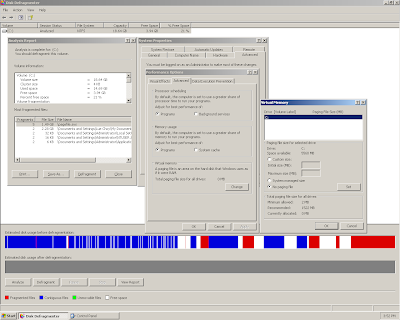 (After three hours of defragmenting in safemode...)
(After three hours of defragmenting in safemode...)