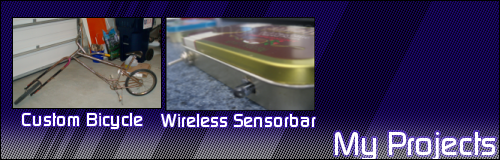Basically, sometime last year my old computer finally gave up the ghost due to a virus corrupting everything, i just left it be and moved on. However i realised theres some old videos and pictures on there that aren't replecated anywhere else so i thought id try and get at them, the data is still there but the OS is buggered, so i put it in as a slave in my current computer. Fairly simple right?
Not quite, the virus messed around all the security settings cutting me out of a lot of my folders, the folder in question i want to get at keeps telling me i do not have access to it and wont let me in. So i was wondering is there anyway to get around/change this? Any help would be really helpful
tl;dr:
I need to get into a folder which keeps telling me access is denied, any suggestions?