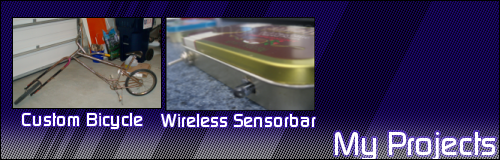Currently I connect Comcast Cable -> Motorola Surfboard SB5101 Modem - > Vonage V-Portal -> Computer Windows Vista
1. If I try to eliminate the Vonage V-Portal for tests, I can't connect to the Internet via Comcast -> Motorola Surfboard SB5101 Modem - > Computer, without rebooting the modem
2. If I perform action #1, then I can't connect to the Internet via Comcast -> Motorola Surfboard SB5101 Modem - > Vonage V-Portal -> Computer, without rebooting the Modem, followed by rebooting the Vonage V-portal.
Is there something with the modem causing this? If so, what?
Randy
Motorola Surfboard SB5101 Modem Question
Moderator:Moderators
Re: Motorola Surfboard SB5101 Modem Question
The modem is not giving out IP addresses when hot-plugging ports, so you have to reboot the modem to get an IP address for your computer. When you switch to the Vonage box, it's not getting an IP address until you reboot the modem. Just the way broadband modems seem to work.randylewiskemp wrote:Is there something with the modem causing this? If so, what?
Re: Motorola Surfboard SB5101 Modem Question
Your going to take the cable line coming from your wall, and screw it into the back of your modem. Your then gonna take the ethernet cable coming out of your modem, and plug it into the WLAN/LAN port on the back of your modem. This is going to give the router all of the information it needs. Then your going to take an ethernet cable and plug it into the "1" port on the back of your router, and then plug the other end into the ethernet port on your PC. That should do it. If your using a wireless router, you can use your browser to access its configuration page.ebastancy wrote:How do I hook up my modem and router to a new computer? Title says it all. I am going to hook up my modem and router to my new computer and I need some help/tips on how to do it. Is it the exact same thing as when I hooked it up to my old computer or is it different? I would appreciate the help.