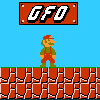INTRO MOVIE...
NICE SHINY PSP!

LATEST SYSTEM UPGRADE!

But the question is...
Will it run Spyro?
Oh, NOOOOO!!!!!!

======================================
This post documents the adventure of ME homebrewing my PSP. I decided it would be wise to snap pictures every step of the way to help other people.
Note that I was a total newbie, so I am using total newbie words.
DISCLAIMER: I AM NOT RESPONSIBLE FOR BRICKS OR DAMAGED PSPs. I PROVIDE THIS AS IS AND USE IT AS YOUR OWN RISK. ALTHOUGH I STRIVE TO MAINTAIN ACCURACY, I AM NOT RESPONSIBLE FOR EXPLOSIONS, PHYSICAL HURT AND EVEN IF YOU BLOW THE CRAP OUT OF THE TOILET SHOULD YOU MISINTERPRET THE INSTRUCTIONS.
DO IT AT YOUR OWN RISK.
=================
CHAPTER I: The Battery
=================

THIS is my victim. A PSP Battery model PSP-110. Other batteries may have different circuitries and may not work. PSP Slim batteries are OFF LIMITS.
----

Let's open this battery with a flathead screwdriver.
BE CAREFUL NOT TO PIERCE THE LITHIUM CELLS, OR A MASSIVE EXPLOSION WILL HAPPEN.
------

Just put it in between the panels and twist it open. CRACK! Repeat many times around the battery perimeter.
CRACK! CRACK! CRACK! CRACK! CRACK! CRACK!
------

Peel off...
------

Extract the circuitry. Be careful, it's delicate!
------

This is the chip you need to look for.
------

See that pin? To turn this into a "Magic Pandora Battery," you either need to desolder it and lift it off the circuit board OR brutally rip it off with pliers. Your choice. Remember, by removing pin 5, the battery will not work on normal gameplay anymore. It turns into a "tool battery."
Be sure to leave the other pins untouched!!! DO NOT LET ANY PIN TOUCH ANOTHER PIN. TOUCHING = BOOM.
------

I removed the Lithium Ion cells by desoldering. Not necessary, but it will be 50% safer. Safer way, I guess...
I'm now heating the soldering iron. Be sure to have a cutter or tiny flathead screwdriver ready.
------

Here is pin 5 heated and while it was hot, I used a flathead screwdriver to gently lift the pin off the circuit board. I soldered a really thin IDE Wire (the kind I used in the flash drive howto) on the pin 5. I used hot glue to stop the pin from moving (or it WILL break off).
Leave the other end of the wire unconnected. It will be dealt with later.
------

I reconnected the LiION cell, and reassembled the battery.
------
It took me 1 hour and 49 minutes to do it. But, when you completed the battery, It's smooth sailing from now on!
================
CHAPTER II: FIRMWARE
================
Notes:
1. A high-speed internet connection is recommended.
2. You will need a memory stick with at least 128 MB of capacity. All data in the stick will be destroyed in the process.
3. You need MS NET Framework installed on your PC. You can download the framework HERE.
-----
Download Frenzy.
Download ME, ME and ME.
UPDATE OCT 21, 2008: New link to PSPGrader. Right-click and "Save as" to download.
-----
Follow Instructions
1. Unpack the 1207790441_15_FT0_pspgrader02.rar to something and run PSP Grader and install it.
2. Unpack the EBOOT_1.50 to a folder called "1.50" which you create.
3. Unpack the PSP_390_FW_UPDATE.RAR to a folder called "3.90" which you create.
-----



Take your memory stick and use a card reader. I heard that PSPs can actually double as a card reader, but I don't know how.
-----


Launch PSP Grader. It's not necessarily run as administrator, but I did it just in case.
1. Click "open" on the "1.50 eboot" and navigate to the folder "1.50" and open the file "EBOOT.PBP"
2. Click "open" on the "3.90 eboot" and navigate to the folder "3.90" and open the file "EBOOT.PBP"
3. Set where your "target" is. It's usually set to the right one.
4. Click START.
5. Wait....
-----
You have made a "Magic Memory Stick!!!"
Insert it to your PSP.
=====================
CHAPTER III: FLASH AND SLASH
=====================
Lights, Camera, ACTION!
--------

Now, hold down the L trigger and don't let it go! While holding down the trigger, insert the battery... Do not flick the power switch, be sure to have the WiFi switch off.
--------

This should pop up. Release the L trigger and press X to initialize the EEPROM Writing. When initialized, be sure not to remove the battery. Or you will break the PSP.
---------

Connect it to charger. Now, stand back as lines of code fly on the screen.
---------

Complete! Press X and turn off the PSP and pop the battery out.
---------

Remember that wire earlier? Now it comes in. Open the battery again and solder the other end of the wire to terminal B- as shown below in red...

Terminal B Minus is the big glop of solder right there. You won't miss it.
Be sure NOT to connect it to the other one, which is Terminal B Positive!
Close the battery up again.
-------

CONGRATULATIONS!
You have M33, meaning you can run Homebrew now!
-------

Don't forget to wipe your stick first!
============
EPILOUGE
============
Youtube.
http://www.youtube.com/watch?v=JJEK5mE2VcU
Massive thanks to GoldenFrankO and xtrmgam3r360 from BenHeck Forums for helping me when I get stuck and tell me if I'm going along the right way. Thanks!
====================
UPDATE! December 12 2008
====================
If you want to go to the latest version of M33, the 4.XXM33, turn on your PSP and select "Network Update" in the settings menu. This will update your PSP to the latest M33 version. By doing this I made my PSP 3.90M33 to 4.01M33-2.