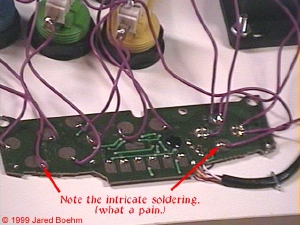http://www.willyliliana.com/NES%20Cabin ... abinet.htm
but with an SNES... and without the short shorts.
I will be able to get my hands on a cabinet, mount the console on the inside with an opening for the cartridge.
Now here is the problem. I originally planned on using the SNES Super Advantage for the controller. (lol, pics):

This would be pretty easy as these things are all over ebay for about $10 a pop. I figured I could just mount two of these bad boys on the cabinet, or take out the chip and build it into the cabinet.
Then I got to thinking. I saw this on one of those "build your own cabinet" websites. http://arcadecontrols.com/arcade_achilles.shtml
So basically, I really want to build my own controls using buttons and an 8 way joystick from a regular SNES controller that works on the SNES like an SNES controller.
Now after that long winded back story, my question is: would it be very difficult to turn an SNES pad into an arcade joystick like in the link above? Can I just soulder some buttons onto the pad or is there more to it than that? Thanks!