Xbox controller(help please)
Moderator:Moderators
I recently purchased a one handed controller for the Xbox since I lost my right hand. It plays great but the only problem i'm having is syncing a mic to it. It shows that there is a mic already synced to it when there's not so it wont let me sync an actual mic to it. Can someone please help me find a way to fix this? Or at least help me contact Ben since he wont respond back to me?? Any help would be greatly appreciated.
Re: Xbox controller(help please)
What controller is this exactly?
If it's an actual 360 controller mod, then it sounds like it was either made wrong and/or the headset connector on it is causing the issue.
The headset connector of the 360 controllers has a switch inside it, so the controller 'knows' if a headset is plugged in to it or not. If this connector is removed and not hard wired closed, then the controller will always act as if a headset is plugged in and you can't get a Wireless one to Sync to the controller.
If it's an actual 360 controller mod, then it sounds like it was either made wrong and/or the headset connector on it is causing the issue.
The headset connector of the 360 controllers has a switch inside it, so the controller 'knows' if a headset is plugged in to it or not. If this connector is removed and not hard wired closed, then the controller will always act as if a headset is plugged in and you can't get a Wireless one to Sync to the controller.
Screwing up is one of the best learning tools, so long as the only thing you're not learning is how to screw up.
Re-mappable Wireless 360 Controller - The CGnome
Re-mappable Wireless 360 Controller - The CGnome
Re: Xbox controller(help please)
Is there any way to fix this? And I had received it as a gift on Christmas after I lost my hand it was a waste to pay so much and have a controller that doesn't work properly..it was made by Ben and I've tried multiple times to contact him but I get no reply. Please if you can help or know of anyone that can help I'd appreciate any answers
Re: Xbox controller(help please)
There's a way to fix just about anything, but I still don't know what controller you have, so I can't be much more specific that what I already have. I know how the headset jack on the 360 controllers work, and that sounds like the problem is somewhere around there to me.
There are a few 'one handed' controllers that Ben Heckendorn has done that I know of, plus the Access Controller. You could even have some one off thing he made up that no one has ever seen before, I don't know what you have there, so I can't say what I would or would not try without at least that information, and preferably seeing pics of it.
If you're in the US, or even if you're not, and want to send it to me I'd be more than glad to look into the problem. It wouldn't be the first controller I've worked on either. I post on here, the AM forums and mainly XS as RDC as well, so if you'd like refs or more info to have it looked into, just PM me.
There are a few 'one handed' controllers that Ben Heckendorn has done that I know of, plus the Access Controller. You could even have some one off thing he made up that no one has ever seen before, I don't know what you have there, so I can't say what I would or would not try without at least that information, and preferably seeing pics of it.
If you're in the US, or even if you're not, and want to send it to me I'd be more than glad to look into the problem. It wouldn't be the first controller I've worked on either. I post on here, the AM forums and mainly XS as RDC as well, so if you'd like refs or more info to have it looked into, just PM me.
Screwing up is one of the best learning tools, so long as the only thing you're not learning is how to screw up.
Re-mappable Wireless 360 Controller - The CGnome
Re-mappable Wireless 360 Controller - The CGnome
Re: Xbox controller(help please)
mac1311 sent me his controller to work on, and it was made with the Headset connector removed, thus causing the issue here.
The Headset connector on the 360 controllers is a closed circuit type, or more precisely a half closed circuit as only the Speaker side has the extra connection and not the Speaker and Mic sides. It's this extra contact that makes a switch, and this switch is what lets the controller know if a headset is plugged into the controller or not. When a headset is plugged in this switch opens up and then the controller knows to use it. With the Headset connector removed, the switch is always open, so the controller always thinks a wired headset is plugged in and you'll never get a Wireless Headset to sync up to the same port as that controller.
This is the no-no.. No Headset connector, No switch, and a Wireless Headset will not sync with the controller.

If the Headset connector is going to be completely removed like it was on this controller, and a new one not installed or one rewired in it's place, then a jumper wire needs to be installed to act as the switch. With the jumper wire installed, the controller 'sees' the same thing as with the Headset connector on the board and no wired headset plugged in, a closed switch, so a Wireless Headset will then sync to the same port as the controller.
Jumper wire fix..Fakes keeping the Headset switch closed and a Wireless Headset will work.
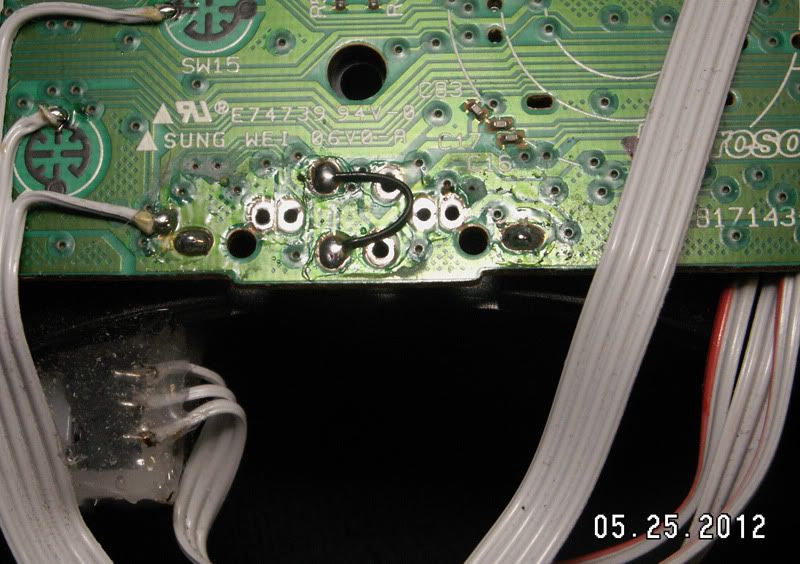
The Headset connector on the 360 controllers is a closed circuit type, or more precisely a half closed circuit as only the Speaker side has the extra connection and not the Speaker and Mic sides. It's this extra contact that makes a switch, and this switch is what lets the controller know if a headset is plugged into the controller or not. When a headset is plugged in this switch opens up and then the controller knows to use it. With the Headset connector removed, the switch is always open, so the controller always thinks a wired headset is plugged in and you'll never get a Wireless Headset to sync up to the same port as that controller.
This is the no-no.. No Headset connector, No switch, and a Wireless Headset will not sync with the controller.

If the Headset connector is going to be completely removed like it was on this controller, and a new one not installed or one rewired in it's place, then a jumper wire needs to be installed to act as the switch. With the jumper wire installed, the controller 'sees' the same thing as with the Headset connector on the board and no wired headset plugged in, a closed switch, so a Wireless Headset will then sync to the same port as the controller.
Jumper wire fix..Fakes keeping the Headset switch closed and a Wireless Headset will work.
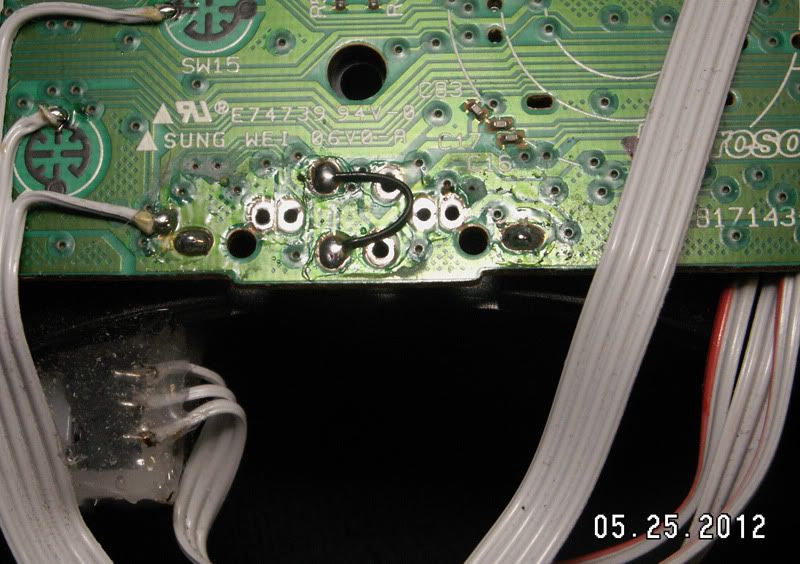
Screwing up is one of the best learning tools, so long as the only thing you're not learning is how to screw up.
Re-mappable Wireless 360 Controller - The CGnome
Re-mappable Wireless 360 Controller - The CGnome