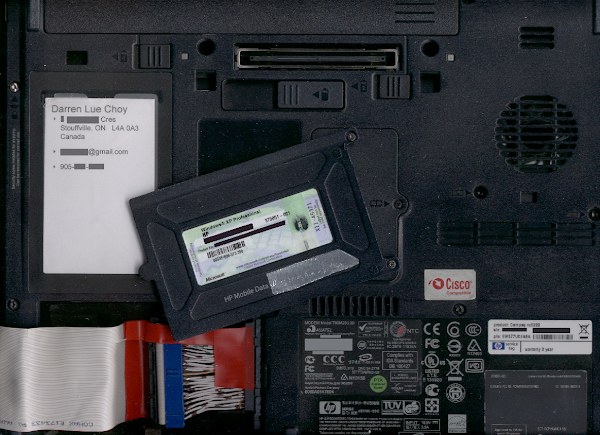Hi! I came across a LapPRO 386SX. At first I wanted to refurbish it, but I'm not going to pay $120 for a refurbished HDD to put in it. The thing is huge and I was thinking I might be able to fit desktop components in there. I will, however need some help from someone who has done similar things before in interfacing to/replacing the display, keyboard, power supply, and battery(original is dead).
If anyone knows where I can find a 100 MB ATA HDD for a decent price, I will definitely refurbish the machine and keep it as is.
Likewise, if anyone would like to purchase it, I have all the original parts(as far as I know). The only thing I know is bad is the HDD. When plugged in the PC will boot to the bios and ask for a bootable floppy disk. It will not run unless plugged in, so I think the battery is dead. I have opened the case and used another machine to test the HDD. It failed miserably. It has a modem. It uses a standard PC power cable(like the ones used for desktops) and has a car charging cord. I have the original carry bag as well. If I have to ship it the shipping itself will cost a fortune, this thing is by no means small or light.
If you know someone who could help me, know where I could get a replacement HDD, or would like to buy this dinosaur please let me know.
New PC in old case(dinosaur laptop)
Moderator:Moderators
- bicostp
- Moderator
- Posts:10491
- Joined:Mon Mar 07, 2005 5:47 pm
- Steam ID:bicostp
- Location:Spamalot
- Contact:
Re: New PC in old case(dinosaur laptop)
If you put desktop components in it you're bound to run into serious heat issues. You would also have to find another screen, as you won't be able to reuse the laptop's original LCD. You could probably get around the heat problems by using a nettop motherboard (but then it wouldn't be much faster than a netbook, and the screen would still be an issue).
Instead of finding an old hard drive, get a 2 gig CompactFlash card and a CF-IDE adapter. Chop it up into four 500 MB partitions, load up DOS and Windows 3.1, and you'll still have more space than the computer will know what to do with. I've done this with an old AT Pentium desktop PC and a PowerBook 1400; it's a great source of cheap, durable storage for old computers. (As a bonus, you can take the card out, put it in a USB reader, and load your files onto it without having to futz around with floppies and null modem cables.)
I've done this with an old AT Pentium desktop PC and a PowerBook 1400; it's a great source of cheap, durable storage for old computers. (As a bonus, you can take the card out, put it in a USB reader, and load your files onto it without having to futz around with floppies and null modem cables.)
Instead of finding an old hard drive, get a 2 gig CompactFlash card and a CF-IDE adapter. Chop it up into four 500 MB partitions, load up DOS and Windows 3.1, and you'll still have more space than the computer will know what to do with.
Twitter
http://www.pcwgaming.com" onclick="window.open(this.href);return false;
If you want a Dropbox account, please use my referral link
http://www.pcwgaming.com" onclick="window.open(this.href);return false;
If you want a Dropbox account, please use my referral link
Re: New PC in old case(dinosaur laptop)
I am trying to get it to work with a 1.5GB HDD. When I boot DOS and use fdisk, all I get is an error message saying "No fixed disks present." Do I need some sort of a prep boot disk so I can use the HDD? I can't help but think I would have the same problem with a cf card, so I think I need to try to get it working with this HDD first.
Re: New PC in old case(dinosaur laptop)
I've done everything on your list, with the desktop harddisc in/with a laptop being the most recent.
You will need to get the BIOS configured for your disc.
There may be finding dewassoc.com Hard Drive Size Limitations and Barriers;
Fortunatly there is a guide to the dewassoc.com Possible Symptoms and Solutions for Basic Barriers.
I do not know where my copies of Ez-Drive (Micro-House/WD) got to, however you should be able to find a copy. It made installint a 2.1GB, and later a 8.6 GB hard drive in my old 386 very easy. It also allows manipulation of formatting and moving sectors between harddrives. While I was still with the HDSB I built a 60MB master image with (Windows 95 + Corel + Autodesk + MS Office) even though the minimum instalation sizes for each of those was stated to be larger than the discs I had to intall onto.
The 386 remained in production for some 20 years, however pinout compatible upgrades for desktops are increasingly rare, if you want to upgrade it may be necessary to make some form of passthrough (and voltage level) adaptor.
There is a physical limit of 256MB for the main system memory because a desktop 386 CPU cannot address more than that. And the actual limit is very often lower because many motherboards do not have the necessary address lines, and some that do have BIOSes that fail with too much memory.
I may have the appropriate modules to upgrade your memory, IF I have not already given all of it away.
Spoiler:
There may be finding dewassoc.com Hard Drive Size Limitations and Barriers;
Fortunatly there is a guide to the dewassoc.com Possible Symptoms and Solutions for Basic Barriers.
I do not know where my copies of Ez-Drive (Micro-House/WD) got to, however you should be able to find a copy. It made installint a 2.1GB, and later a 8.6 GB hard drive in my old 386 very easy. It also allows manipulation of formatting and moving sectors between harddrives. While I was still with the HDSB I built a 60MB master image with (Windows 95 + Corel + Autodesk + MS Office) even though the minimum instalation sizes for each of those was stated to be larger than the discs I had to intall onto.
The 386 remained in production for some 20 years, however pinout compatible upgrades for desktops are increasingly rare, if you want to upgrade it may be necessary to make some form of passthrough (and voltage level) adaptor.
There is a physical limit of 256MB for the main system memory because a desktop 386 CPU cannot address more than that. And the actual limit is very often lower because many motherboards do not have the necessary address lines, and some that do have BIOSes that fail with too much memory.
I may have the appropriate modules to upgrade your memory, IF I have not already given all of it away.