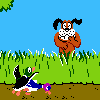Does someone know a way to convert component to VGA without an expensive convertor box?
I know it has something to do with removing the sync from the green and then splitting it into HSync and VSync... But other than that, I have no idea what I need to do...
And yeah, searched a bit on google, got bored after 2 or 3 pages of no results at all - I just can't seem to get any luck with this
Component to VGA?
Moderator:Moderators
- Turknatr12
- Posts:191
- Joined:Sun Jan 27, 2008 9:00 am
- 360 GamerTag:turknatr
- Location:Richland Center, Wisconsin, USA, North America, Earth
- Contact:
Good News and Bad News,
Dear Writer,
Here it is.
GOOD NEWS: This can be done simply and cheaply!
BAD NEWS: It only works going from VGA (RGBHV) to Component (YPbPr), not the other way around.
This should clear up any questions from the above:
ex.1- You want to hook up your PC to your HDTV to play Crysis. You can DIY this or you can buy a cable to do a VGA to Component. THIS WILL STRICTLY WORK ONLY VGA TO COMPONENT, but it will work.
ex.2- You want to hook up your Xbox 1 to a VGA Monitor, so you buy a VGA (male) to Component (male) and strip the wires from the component end of each cable (XBOX 1 Component cable and VGA to Component cable) and connent the two together. This will work right? WRONG.
If you want to hook a Compnent output from a device (such as the Xbox 1) you will need a converter box. Sorry, but I didn't make these rules.
Hope this guide help answer your questions!
Any other questions you can pm me.
Dear Writer,
Here it is.
GOOD NEWS: This can be done simply and cheaply!
BAD NEWS: It only works going from VGA (RGBHV) to Component (YPbPr), not the other way around.
This should clear up any questions from the above:
ex.1- You want to hook up your PC to your HDTV to play Crysis. You can DIY this or you can buy a cable to do a VGA to Component. THIS WILL STRICTLY WORK ONLY VGA TO COMPONENT, but it will work.
ex.2- You want to hook up your Xbox 1 to a VGA Monitor, so you buy a VGA (male) to Component (male) and strip the wires from the component end of each cable (XBOX 1 Component cable and VGA to Component cable) and connent the two together. This will work right? WRONG.
If you want to hook a Compnent output from a device (such as the Xbox 1) you will need a converter box. Sorry, but I didn't make these rules.
Hope this guide help answer your questions!
Any other questions you can pm me.
"Look at you, flying through the air majestically, like an eagle piloting a blimp."
http://www.youtube.com/user/RMSJaggers?feature=guide" onclick="window.open(this.href);return false;
http://www.youtube.com/user/RMSJaggers?feature=guide" onclick="window.open(this.href);return false;
-
Lorelis-san
- Posts:101
- Joined:Sat Mar 31, 2007 11:47 am
Hmmm, right, so VGA is RGBHV and Component is YPbPr...
That's cleared some of it up, thanks!
So, yes, the console I'm using can output both RGB and YPbPr, but not at the same time. It can also put out Composite, but I have no idea if it's at the same time or not.
So, I know how to get RGB and VSync, but would "Composite Sync" work for HSync?
(BTW, I'm referring to http://www.gamesx.com/misctech/lm1881.htm, dunno if it works with a PAL console)
Since it's a PAL system, is it possible to hack up a SCART cable to get VGA-usable video?
That's cleared some of it up, thanks!
So, yes, the console I'm using can output both RGB and YPbPr, but not at the same time. It can also put out Composite, but I have no idea if it's at the same time or not.
So, I know how to get RGB and VSync, but would "Composite Sync" work for HSync?
(BTW, I'm referring to http://www.gamesx.com/misctech/lm1881.htm, dunno if it works with a PAL console)
Since it's a PAL system, is it possible to hack up a SCART cable to get VGA-usable video?
- Turknatr12
- Posts:191
- Joined:Sun Jan 27, 2008 9:00 am
- 360 GamerTag:turknatr
- Location:Richland Center, Wisconsin, USA, North America, Earth
- Contact:
Could you tell me what console you are talking about, that might help me answert the question.
"Look at you, flying through the air majestically, like an eagle piloting a blimp."
http://www.youtube.com/user/RMSJaggers?feature=guide" onclick="window.open(this.href);return false;
http://www.youtube.com/user/RMSJaggers?feature=guide" onclick="window.open(this.href);return false;
-
Lorelis-san
- Posts:101
- Joined:Sat Mar 31, 2007 11:47 am
- Turknatr12
- Posts:191
- Joined:Sun Jan 27, 2008 9:00 am
- 360 GamerTag:turknatr
- Location:Richland Center, Wisconsin, USA, North America, Earth
- Contact:
I know that the wii does not natively support VGA (or anything over 480p) So it doesnt really need component. the composite converter boxes are fairly cheap though. I'm afriad to tell you this, but you cant do this with just a pinout. you need a converter box or a screen that can accept composite input ( or component would be nice too!)
Good luck with your project!
Good luck with your project!
"Look at you, flying through the air majestically, like an eagle piloting a blimp."
http://www.youtube.com/user/RMSJaggers?feature=guide" onclick="window.open(this.href);return false;
http://www.youtube.com/user/RMSJaggers?feature=guide" onclick="window.open(this.href);return false;
-
Lorelis-san
- Posts:101
- Joined:Sat Mar 31, 2007 11:47 am
Hmmm... well, was just wondering, since, well... the RGB and composite vid all out at the same time seemed like it was going somewhere, guess if I knew what had the sync ( I think it might be green and composite both used for different syncs ) I might stand a chance at this project...
But as you said, the Wii doesn't natively support VGA, so... It's very unlikely even if I find out what has sync, and how to split sync, and get it all wired up that it'll work.
But I'm just gonna go ahead and try even though it's most likely I won't get anywhere!
But as you said, the Wii doesn't natively support VGA, so... It's very unlikely even if I find out what has sync, and how to split sync, and get it all wired up that it'll work.
But I'm just gonna go ahead and try even though it's most likely I won't get anywhere!
- Turknatr12
- Posts:191
- Joined:Sun Jan 27, 2008 9:00 am
- 360 GamerTag:turknatr
- Location:Richland Center, Wisconsin, USA, North America, Earth
- Contact:
Who knows, mabye you'll make some spectacular discovery and you will have me bewildered. I don't know everything (not even close), and as far as I know this has not been done, so keep trying!
"Look at you, flying through the air majestically, like an eagle piloting a blimp."
http://www.youtube.com/user/RMSJaggers?feature=guide" onclick="window.open(this.href);return false;
http://www.youtube.com/user/RMSJaggers?feature=guide" onclick="window.open(this.href);return false;