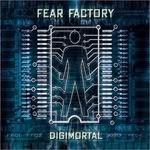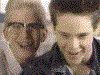When you boot up it should show a screen that says "Toshiba" or something, and it should say "to enter BIOS, press F*insert number*" in one of the corners, and push that. If it doesn't, hit all the "F" keys at the "Toshiba" screen and it should go to it, or google your model to find out.Nonsense Man wrote:I have a toshiba laptop and i cant get into my bios can you please tell me.
Linux Question??
Moderator:Moderators
-
Nonsense Man
- Posts:896
- Joined:Wed Dec 28, 2005 10:03 am
- Location:somewhere
- Contact:
The Most Common keys in the BIOS of any computer are F12, F8, and F2
Restart your computer with the Ubuntu CD in the drive, and press F12 (Thats what i need to press)
Then it will ask you what you want to boot from. Select "Boot From CD" From there on it's pretty simple.
PS: It could be different for Toshiba's but try F12 first, Then F2, and lastly F8. Also, I find PCLinuxOS and Slax to be better than Ubuntu (But those are my Top Three favorite Linux Distros)
Restart your computer with the Ubuntu CD in the drive, and press F12 (Thats what i need to press)
Then it will ask you what you want to boot from. Select "Boot From CD" From there on it's pretty simple.
PS: It could be different for Toshiba's but try F12 first, Then F2, and lastly F8. Also, I find PCLinuxOS and Slax to be better than Ubuntu (But those are my Top Three favorite Linux Distros)
-
Nonsense Man
- Posts:896
- Joined:Wed Dec 28, 2005 10:03 am
- Location:somewhere
- Contact:
- bicostp
- Moderator
- Posts:10491
- Joined:Mon Mar 07, 2005 5:47 pm
- Steam ID:bicostp
- Location:Spamalot
- Contact:
Do what I do: hammer the F1, F2, Tab, and Del keys until a menu appears. Those are the most common keys to get to the setup utility.
A picture of the back of the computer won't help at all, you have to be sitting at the thing to know for certain.
I'm sorry but if you can't figure this out you should just give up on Linux.
A picture of the back of the computer won't help at all, you have to be sitting at the thing to know for certain.
I'm sorry but if you can't figure this out you should just give up on Linux.
Twitter
http://www.pcwgaming.com" onclick="window.open(this.href);return false;
If you want a Dropbox account, please use my referral link
http://www.pcwgaming.com" onclick="window.open(this.href);return false;
If you want a Dropbox account, please use my referral link
-
Nonsense Man
- Posts:896
- Joined:Wed Dec 28, 2005 10:03 am
- Location:somewhere
- Contact:
It takes time to load from the CD, its a lot faster after you install it to the hard drive. Laptops especially, because their disk drives are usually slower. If it goes to a black screen after it loads and stays there a few minutes, try again in safe video mode.Nonsense Man wrote:ok i got into the bios and changed it to bootfrom the HDD to the CD/DVD but then i kinda gave up because i waited 5 minutes and it still hadn't finished loading (i had already got to the screen vskid posted on page one).
- project_failure
- Posts:812
- Joined:Sun Dec 25, 2005 4:04 pm
- Contact:
Their may be an error with your disc. Just go to the Ubuntu web site they will send up to 10 premade disc for free. Ubuntu has different versions
check that yours is for the correct type. (eg. 32bit, 64bit, mac.)
check that yours is for the correct type. (eg. 32bit, 64bit, mac.)
It is not junk! It is assorted goods with no current use.Sword_Gun wrote:Klef your asking a whole bunch of videogame players.. for girl advice.. Nice.
-Project Failure
- atari2600a
- Posts:1330
- Joined:Fri Jul 28, 2006 12:42 am
- Location:Schwarzeneggerville, CA
- Contact:
I agree w/ bicostp. If you can't figure out Ubuntu, you should just stick w/ something easy like Vista (what you have now) or OSX (illegal to run on PC's).
<a href="http://pokerapizzle.ytmnd.com/">YTMND: The Pokerap!</a>
<a href="http://mtac.profusehost.net/">http://mt ... st.net/</a>
<a href="http://mtac.profusehost.net/forum/index.php">MTAC Forums!</a>
<a href="http://mtac.profusehost.net/">http://mt ... st.net/</a>
<a href="http://mtac.profusehost.net/forum/index.php">MTAC Forums!</a>
I'd be surprised if someone were unable to use Ubuntu even a little, it's about the most user friendly distro I know of. Vista easy?... If you're moving from XP it takes time to get used to things having been changed. Little things like "Properties" becoming "Personalize", or the change in how it's not "My Documents" but just "Documents" now.atari2600a wrote:I agree w/ bicostp. If you can't figure out Ubuntu, you should just stick w/ something easy like Vista (what you have now) or OSX (illegal to run on PC's).
As for OS X, it's only illegal because of improper use of the Apple logo. Beyond that all the changes done to make it run on a standard PC are for the most part legal, meaning that the kernel was changed, and as a result you will not get help from Apple. The only time you should worry if Apple's lawyers are going to knock on your door would be if you used a cracked earlier version one that was released by one of the development testers. Though that was now years ago and that means of cracking OS X is no longer used.
vskid wrote:Nerd = likes school, does all their homework, dies if they don't get 100% on every assignment
Geek = likes technology, dies if the power goes out and his UPS dies too
I am a geek.