AngelArm1110's PS2p - the Kingdom PS2!!!!
Moderator:Moderators
The batteries are fine. The protection circuit is FUBAR.
- AngelArm1110
- Posts:233
- Joined:Fri Feb 06, 2009 8:35 am
- Location:Canada, eh?? (stereotype much??)
Re: PS2P hailrazer style
*sigh* i guess this project has hit a bit of set back, ohh well. at least now i'll be able to go back and correct some of the mistakes i made. and lucky for me i have a second laser doodle, so i can just take the back off and start fresh.
now to go about acquiring another of those batteries.....
now to go about acquiring another of those batteries.....
- AngelArm1110
- Posts:233
- Joined:Fri Feb 06, 2009 8:35 am
- Location:Canada, eh?? (stereotype much??)
Re: PS2P hailrazer style
ok, so does anyone know whats causing my screen to go like this????
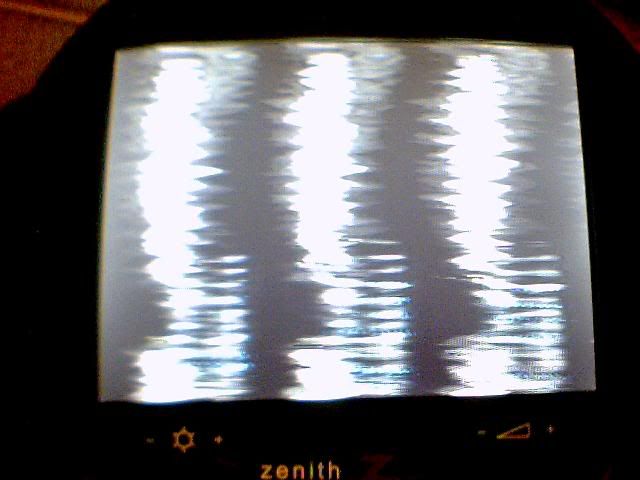
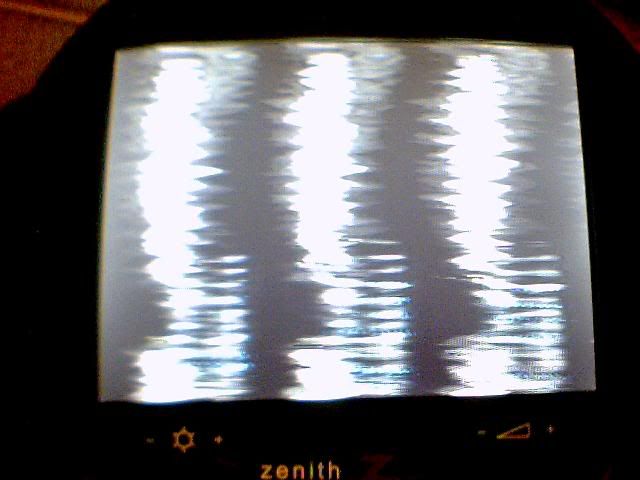
Re: PS2P hailrazer style
Check the ribbon cable in the back. Something similar happened my screen a week ago. If not, double-check your soldering for video.AngelArm1110 wrote:ok, so does anyone know whats causing my screen to go like this????
If you're getting 404'd when trying to use the links in stickies, try this tutorial to find that juicy info.
- AngelArm1110
- Posts:233
- Joined:Fri Feb 06, 2009 8:35 am
- Location:Canada, eh?? (stereotype much??)
Re: PS2P hailrazer style
alas, it simply needed a video ground 
 its always something too simple to consider. and not only that, the diagonal lines are gone thanks to my new regulator
its always something too simple to consider. and not only that, the diagonal lines are gone thanks to my new regulator 

thanks a bunch!!!
thanks a bunch!!!
- AngelArm1110
- Posts:233
- Joined:Fri Feb 06, 2009 8:35 am
- Location:Canada, eh?? (stereotype much??)
Re: PS2P hailrazer style
and now theres no audio............. ffs i dont understand why all of a sudden im failing so miserably at this 





Re: PS2P hailrazer style
You sure you grounded audio? 
If not, try tying into the same ground as you used for video. That worked for me, at least. And speaking of simple things, try checking that the volume is turned up on the screen. Could always be something benign, you never know.
Glad I could be of some help, good luck with your project!
SUPER WOOT AWESOMENESS! AH HAS 100 POST COUNT! AN IT ONLY TOOK ME 8 MONTHS!


If not, try tying into the same ground as you used for video. That worked for me, at least. And speaking of simple things, try checking that the volume is turned up on the screen. Could always be something benign, you never know.
Glad I could be of some help, good luck with your project!
SUPER WOOT AWESOMENESS! AH HAS 100 POST COUNT! AN IT ONLY TOOK ME 8 MONTHS!
If you're getting 404'd when trying to use the links in stickies, try this tutorial to find that juicy info.
- AngelArm1110
- Posts:233
- Joined:Fri Feb 06, 2009 8:35 am
- Location:Canada, eh?? (stereotype much??)
Re: PS2P hailrazer style
well none of that worked, however im starting to think its because im using 2 separate power sources. but once i get the back portion of the case rebuilt and tie all power lines together this problem may just work its self out. my main concern was eliminating those irritating diagonal lines on the screen, and i've accomplished that, so i think i can table the A/V section for now 
Re: PS2P hailrazer style
If the problem doesn't become clear or seems unfixable, you could always build your own audio amp. I think LoB said this was used for it: LM386
If you're getting 404'd when trying to use the links in stickies, try this tutorial to find that juicy info.
- AngelArm1110
- Posts:233
- Joined:Fri Feb 06, 2009 8:35 am
- Location:Canada, eh?? (stereotype much??)
Re: PS2P hailrazer style
so as i said, i've begun rebuilding the back portion of my portable from the second case i had. this time im applying what i've learned from the mistakes i made on the previous attempt. first off im using ABS cement now and i have to say that stuff rocks!!!!
i cemented in the original fan ducts from the HD combo case

(kinda looks like a face,

 )
)
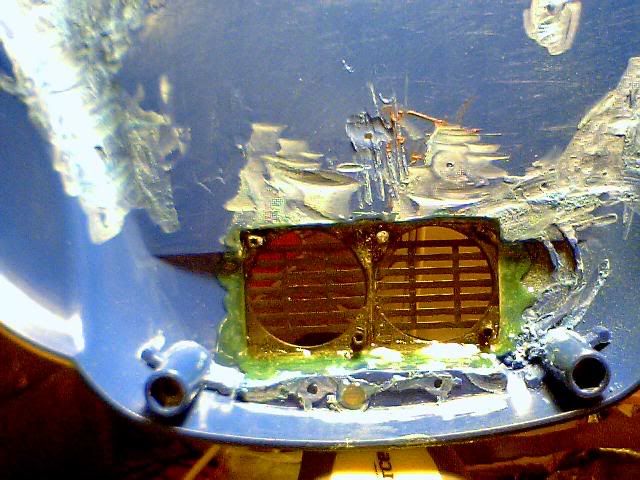
as well as the backing plate where the battery and other psu sits. and this time i added the laser cable valley first

and as far as the dvd drive mounting, this time i went with screws from an earlier version on the slim ps2. they sit upside down, and due to being metal, are far less likely to break off. also, i have them glued down with hot glue. this makes minor adjustments very easy since i can heat up the metal with a lighter, and move the screws around with tweezers.

pretty clever huh??
i cemented in the original fan ducts from the HD combo case

(kinda looks like a face,
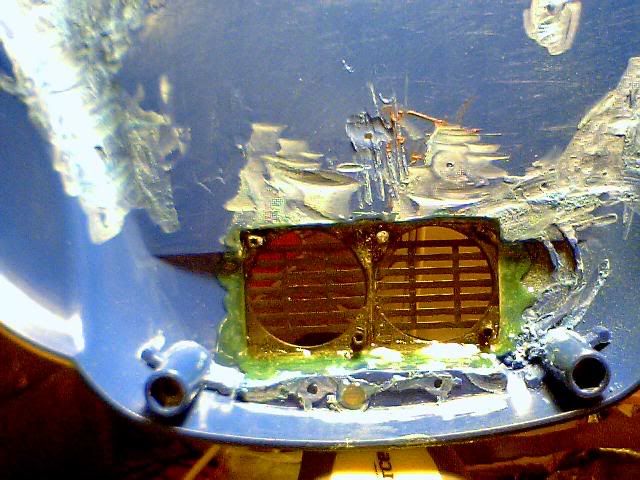
as well as the backing plate where the battery and other psu sits. and this time i added the laser cable valley first

and as far as the dvd drive mounting, this time i went with screws from an earlier version on the slim ps2. they sit upside down, and due to being metal, are far less likely to break off. also, i have them glued down with hot glue. this makes minor adjustments very easy since i can heat up the metal with a lighter, and move the screws around with tweezers.

pretty clever huh??
- MegatronUK
- Posts:177
- Joined:Sat Apr 04, 2009 12:08 pm
Re: PS2P hailrazer style
Definitely neater looking! 
- AngelArm1110
- Posts:233
- Joined:Fri Feb 06, 2009 8:35 am
- Location:Canada, eh?? (stereotype much??)
Re: PS2p hailrazer style
i've been doing a bit more with the reconstruction of the back half, and i got the L/R buttons mounted in. this time they are mounted on the outer side of the case, and thus protrude farther than before, but this leaves more room on the inside for all the important stuff!!


i also put the screw mounts for the battery board back in. this time though i put them in lower. this leaves a fair bit of room above for the capacitors, and other parts that have to be relocated, in turn leaving even more room for the 3 cells that sit at the top of the case. the point here is that im making much better use of space this time around

on the side of the dvd drive again. one issue has arisen, due to the fact that the dvd drive will be permanently mounted in the back of the case. now one of my ultimate goals with this project is to make it as disassemble able as possible, and due to the way i have the laser cable soldered right to the ps2 mobo, it would be almost impossible to remove the whole mobo, without cutting the wires right off. so i devised a method of fastening the cable clip to the case with screws, so that if the mobo has to come out, the dvd wires wont be damaged.

i can reach these little screws (which actually came from another ps2 laser drive frame) by cutting a hole in the deck that covers the dvd drive. also the wire that goes above, and forms a rectangle atop, serves as a frame for hot glue to cling to, sort of like re-bar in cement structures
and finally, i found a way to include a second controller port on the back. i have it tacked in place right now, but i was hoping i could get people's opinions about it, and whether or not it would be overkill.



i also put the screw mounts for the battery board back in. this time though i put them in lower. this leaves a fair bit of room above for the capacitors, and other parts that have to be relocated, in turn leaving even more room for the 3 cells that sit at the top of the case. the point here is that im making much better use of space this time around

on the side of the dvd drive again. one issue has arisen, due to the fact that the dvd drive will be permanently mounted in the back of the case. now one of my ultimate goals with this project is to make it as disassemble able as possible, and due to the way i have the laser cable soldered right to the ps2 mobo, it would be almost impossible to remove the whole mobo, without cutting the wires right off. so i devised a method of fastening the cable clip to the case with screws, so that if the mobo has to come out, the dvd wires wont be damaged.

i can reach these little screws (which actually came from another ps2 laser drive frame) by cutting a hole in the deck that covers the dvd drive. also the wire that goes above, and forms a rectangle atop, serves as a frame for hot glue to cling to, sort of like re-bar in cement structures
and finally, i found a way to include a second controller port on the back. i have it tacked in place right now, but i was hoping i could get people's opinions about it, and whether or not it would be overkill.

- MegatronUK
- Posts:177
- Joined:Sat Apr 04, 2009 12:08 pm
Re: PS2p hailrazer style
I like it! Good idea - it fits, and it doesn't look out of place either.
- AngelArm1110
- Posts:233
- Joined:Fri Feb 06, 2009 8:35 am
- Location:Canada, eh?? (stereotype much??)
Re: PS2p hailrazer style
well unfortunately the project is kind of at a stand still right now, simply because my revenue stream has come to a bit of a stand still (go figure). but dont worry, the project has by no means been abandoned, i honestly cant wait until i can complete it, its just been sitting on my shelf crying "finish me!!! finish me!!!" 
once i get back on track tho i should be able to complete it
once i get back on track tho i should be able to complete it


